The Raspberry Pi as a media center
The Emperor's New Clothes
Looks are not everything, but when appearance leads to clarity, it can save you time. For this purpose, you can customize the XBMC interface, even changing it drastically if so desired. By default, all three distributions available for the Raspberry Pi use the default XBMC skin called Confluence (see Figure 2). In the interface definition, an XML file specifies what the menu structure looks like and what images, fonts, and graphics the user gets to see. The XBMC community has created several other skins that are now included in the official XBMC repository, which means you can easily install them through the setup menu. Examples of skins include: PM3.HD (Figure 3), Back Row (Figure 4), Quartz (Figure 5), and Metropolis (Figure 6).
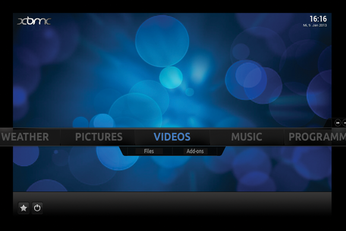


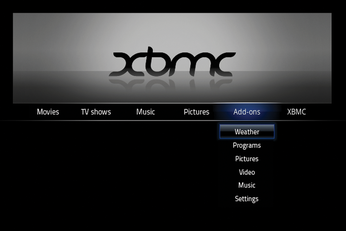

Live is Live
Wouldn't it be nice to watch live TV on your Raspberry Pi media center – that is, view television channels and record programs in XBMC and access them at a later date? Television recording and playback is one of the tasks that the first HTPCs assumed more than 10 years ago. For the Raspberry Pi, users need to connect an external DVB receiver unit through the USB port. Be sure you are using a DVB unit for which Linux drivers exist. LinuxTV.org [13] is a good place to look for information on supported models, appropriate drivers, and firmware files. If you are lucky and the kernel already contains drivers for your device, you only need to download the correct firmware file (xyz.fw) and copy it to /lib/firmware/.
The DVB hardware should definitely not be connected directly to the Raspberry Pi, but instead only indirectly via a powered USB hub. DVB reception units require a relatively large amount of power. Once the system detects the device, you can install the TV server software. Specific instructions online tell you how to install TV software for a specific distro [14].
Unfortunately, watching live television (and especially recording it) on the Raspberry Pi is still very, very tricky. Depending on the hardware set, users can encounter major instabilities. Although I managed to run an external DVB-S receiver on the media center without trouble, switching between channels was so slow that even a cheapo DIY satellite receiver appeared to be lightning fast. Live TV on the Raspberry Pi currently looks more like a proof of concept. Users for whom this feature is very important will want to turn to a more expensive home theater PC instead.
Conclusion
Raspberry Pi easily masters all the media center tasks explored in this article – with the exception of live TV. The small size and ultralow purchase price make the Pi an interesting option for media center scenarios, and XBMC is a trusted and well-tested interface for multimedia on Linux. The Raspberry Pi phenomenon represents a return to the spirit of experimentation and do-it-yourself adventure that are at the heart of the Linux experience. If you have been looking for a reason to take your first steps with Raspberry Pi, a pint-sized media center might be just what you need.
Infos
- Farnell/element14: http://export.farnell.com/jsp/search/displayProduct.jsp?sku=2081185
- RS Components: http://uk.rs-online.com/web/c/?searchTerm=Raspberry+Pi&searchType=Brand
- Modmypi: https://www.modmypi.com/shop
- Raspberry Pi buying guide: http://elinux.org/RPi_Buying_Guide#Main_distributors_and_subsidaries.2Fsister_companies
- Compatible hardware: http://elinux.org/RPi_VerifiedPeripherals
- XBMC-Remote app: https://play.google.com/store/apps/details?id=org.xbmc.android.remote
- OpenELEC installation files: http://openelec.tv/get-openelec
- Raspbmc install script: http://svn.stmlabs.com/svn/raspbmc/testing/installers/python/install.py
- XBian: http://xbian.org
- MPEG-2 codec purchase: http://www.raspberrypi.com/mpeg-2-license-key/
- VC-1 codec purchase: http://www.raspberrypi.com/vc-1-license-key/
- Raspbian: http://www.raspbian.org/
- LinuxTV.org: http://linuxtv.org/
- Setting up live TV on Raspbmc: http://forum.stmlabs.com/showthread.php?tid=2648
« Previous 1 2
Buy this article as PDF
(incl. VAT)
Buy Linux Magazine
Subscribe to our Linux Newsletters
Find Linux and Open Source Jobs
Subscribe to our ADMIN Newsletters
Support Our Work
Linux Magazine content is made possible with support from readers like you. Please consider contributing when you’ve found an article to be beneficial.

News
-
TUXEDO Computers Unveils Linux Laptop Featuring AMD Ryzen CPU
This latest release is the first laptop to include the new CPU from Ryzen and Linux preinstalled.
-
XZ Gets the All-Clear
The back door xz vulnerability has been officially reverted for Fedora 40 and versions 38 and 39 were never affected.
-
Canonical Collaborates with Qualcomm on New Venture
This new joint effort is geared toward bringing Ubuntu and Ubuntu Core to Qualcomm-powered devices.
-
Kodi 21.0 Open-Source Entertainment Hub Released
After a year of development, the award-winning Kodi cross-platform, media center software is now available with many new additions and improvements.
-
Linux Usage Increases in Two Key Areas
If market share is your thing, you'll be happy to know that Linux is on the rise in two areas that, if they keep climbing, could have serious meaning for Linux's future.
-
Vulnerability Discovered in xz Libraries
An urgent alert for Fedora 40 has been posted and users should pay attention.
-
Canonical Bumps LTS Support to 12 years
If you're worried that your Ubuntu LTS release won't be supported long enough to last, Canonical has a surprise for you in the form of 12 years of security coverage.
-
Fedora 40 Beta Released Soon
With the official release of Fedora 40 coming in April, it's almost time to download the beta and see what's new.
-
New Pentesting Distribution to Compete with Kali Linux
SnoopGod is now available for your testing needs
-
Juno Computers Launches Another Linux Laptop
If you're looking for a powerhouse laptop that runs Ubuntu, the Juno Computers Neptune 17 v6 should be on your radar.

