The sys admin's daily grind – Trickle
Blown Away

If your data traffic suffers from congestion at times, don't worry. Now you can shoot down programs that are heavy on traffic to free up the inflow and outflow.
I am over 40 years old and am starting to mellow in my old age. No, I'm only joking; certain phenomena still drive me up the wall. For example, when I am using SSH on a server to edit a configuration file and the bandwidth is so pathetic that the landing zone is a matter of luck when you try to position the cursor – that really makes me mad.
I know, I know, today even a line to a Black Forest village has enough bandwidth for an SSH connection, if you have exclusive access. Because hell, as Sartre already knew, is other people: In my case, it's the HTTP connections that are pushing my poor little SSH to the edge. I could turn to Mosh [1], but that helps with shaky connections rather than crowded lines. My remedy for traffic jams goes by the name of trickle [2] [3].
This traffic-shaping tool uses LD_PRELOAD to redirect some standard library calls, such as socket() and therefore only works with dynamically linked binaries. However, that practically includes all programs that the typical user deploys to eat up bandwidth. In the simplest case, I might even be one of these users myself; then, I can practice self-restraint when calling traffic-producing programs. To this end, I can start Firefox, for example, with:
trickle -u 32 -d 256 firefox
This command limits the upload speed (-u) to 100KBps and the download speed (-d) to 300KBps. Beware: These are actually kilobytes, not bits. I can also reduce speed in one direction only, if I am not worried about the other direction. Figure 1 shows the successful application of a download limit to 2Mbps.
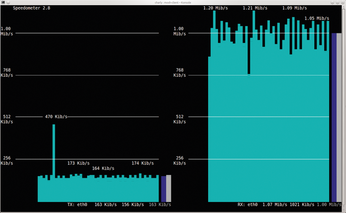
Late Throttle
Trickle's boons naturally only occur to me when the download is already running and the SSH session hangs. Luckily, trickle has a daemon mode. Therefore, I launch trickle when I boot the machine with
trickled -u 32 -d 256
Of course, the values must be adapted to match the available bandwidth. When launched, the trickle daemon searches for /etc/trickled.conf, which can look like Listing 1. It assigns certain protocols a priority and does some tweaking.
Listing 1
trickled.conf
The values that follow Time-Smoothing and Length-Smoothing determine how great the fluctuations can be over a certain interval. The smaller the value, the greater the benefits are for interactive protocols such as SSH. With larger values, sometimes a major outlier is permissible in both upward and downward directions. Trickle has some disadvantages compared with real traffic shaping, but it's fine for home use – maybe I really am getting soft.
Infos
- "Charly's Column: Mosh" by Charly Kühnast. Linux Magazine, November 2013, pg. 46: http://www.linuxpromagazine.com/Issues/2013/156/Charly-s-Column-Mosh
- Trickle: http://monkey.org/~marius/pages/?page=trickle
- "Traffic shaping with Trickle" by Oliver Frommel. Linux Magazine, January 2006, pg. 70: http://www.linux-magazine.com/Issues/2006/62/Traffic-shaping-with-Trickle
Buy this article as PDF
(incl. VAT)
Buy Linux Magazine
Subscribe to our Linux Newsletters
Find Linux and Open Source Jobs
Subscribe to our ADMIN Newsletters
Support Our Work
Linux Magazine content is made possible with support from readers like you. Please consider contributing when you’ve found an article to be beneficial.

News
-
Linux Servers Targeted by Akira Ransomware
A group of bad actors who have already extorted $42 million have their sights set on the Linux platform.
-
TUXEDO Computers Unveils Linux Laptop Featuring AMD Ryzen CPU
This latest release is the first laptop to include the new CPU from Ryzen and Linux preinstalled.
-
XZ Gets the All-Clear
The back door xz vulnerability has been officially reverted for Fedora 40 and versions 38 and 39 were never affected.
-
Canonical Collaborates with Qualcomm on New Venture
This new joint effort is geared toward bringing Ubuntu and Ubuntu Core to Qualcomm-powered devices.
-
Kodi 21.0 Open-Source Entertainment Hub Released
After a year of development, the award-winning Kodi cross-platform, media center software is now available with many new additions and improvements.
-
Linux Usage Increases in Two Key Areas
If market share is your thing, you'll be happy to know that Linux is on the rise in two areas that, if they keep climbing, could have serious meaning for Linux's future.
-
Vulnerability Discovered in xz Libraries
An urgent alert for Fedora 40 has been posted and users should pay attention.
-
Canonical Bumps LTS Support to 12 years
If you're worried that your Ubuntu LTS release won't be supported long enough to last, Canonical has a surprise for you in the form of 12 years of security coverage.
-
Fedora 40 Beta Released Soon
With the official release of Fedora 40 coming in April, it's almost time to download the beta and see what's new.
-
New Pentesting Distribution to Compete with Kali Linux
SnoopGod is now available for your testing needs

