Sparkling gems and new releases from the world of Free and Open Source Software
Something for Reddit
In my experience, most applications that attempt to take a successful web forum, such as Reddit, and squeeze its functionality into a traditional desktop application fail. This is because these services have grown popular purely because they're part of the world wide web. Remove the ubiquity of the browser and you lose an interface that's tested by millions of users millions of times a day.
Web interfaces are seldom perfect, but successful ones keep out of the way and let the community get on with it. However, there are exceptions to this. In particular, I'm a huge fan of Materialistic, a beautiful Android application that aggregates Hacker News content. Thanks to its material design, and the way it tabs between the original article, the comments, and the new items themselves, it's a huge improvement over the functional web interface, and my preferred way of reading those stories.
Reddit is a different beast entirely, of course. Diode on Android is great if you're strapped for bandwidth, but I've yet to find a desktop application better than Firefox. Something for Reddit is a great attempt, especially if you've got a touch screen. Built around GTK and WebKit2 rendering, it's much like an augmented version of the website or a Reddit Firefox extension. You can log in, quickly access your favorite subreddits, and either view the comments or read the original article, a function that's quicker than the web interface. The design is lovely, with both a dark and light theme, and the colors used for comment demarcation are a big upgrade over the defaults on Reddit. It also uses Vim keybindings for rapid navigation. If you already spend too much time on Reddit, don't install this app. If you need more friends placing little green soldiers everywhere (/r/GreenDawn), install this app.
Project Website
https://github.com/samdroid-apps/something-for-reddit
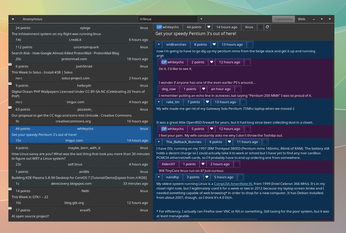
Emulator Front End
Attract Mode 2.1.0
We've been running a Manjaro-based arcade machine for a while. It's built into an original Bubble Bobble cabinet from the 1980s, but the PCB that once ran the classic Bubble Bobble has been replaced with our Linux PC, now capable of running all kinds of games from all kinds of systems. To provide easy access to all these systems from the joystick interface, our preferred front end has always been a great tool called Wah!cade.
Wah!cade is a highly configurable graphical interface that lets you easily create or use themes to access your game collections. With MAME arcade game emulation, for example, it's relatively easy to use Wah!cade to construct a script that will show you a game's history, its original PCB design, and how the controls are displayed, as well as letting you switch between emulators and favorite lists of games.
But Wah!cade requires a fair amount of configuration, and its development pace has slowed in recent years, so when we upgraded the screen in our arcade cabinet, we thought that rather than rescript our Wah!cade theme, we'd upgrade the software we used as a front end, too. Unlike with Windows, there aren't a huge number of front ends to choose between, but there is one significant new option that wasn't available a couple of years ago, and that's Attract Mode.
The first thing you discover when you install Attract Mode is that it's even more configurable than Wah!cade. Despite being written in C++, its comprehensive theming engine interprets layout files written in the Squirrel programming language. This is a light, high-level object-oriented language that doesn't seem difficult to learn, and editing prebuilt themes should be no different from editing JavaScript. But even if you never open a layout file yourself, Attract Mode looks brilliant without any further tinkering.
The default theme is an animated Pac-Man background, for example, and works well with most screens and aspect ratios. You can easily use the on-screen menu while the application is running to change many of the settings and switch between several of the included alternative themes. Any one of these will fit most screen ratios and resolutions automatically, which is ideal if you're running a screen with vertical orientation. Themes from other users simply need to be dropped into the themes folder for them to appear. Attract Mode is also fast and cross-platform, and it includes both Arduino and Raspberry Pi support, along with Windows and OS X. The community is also very active, with many users sharing and developing their own themes.
Getting started is as easy as installing the package and running the application. First time users are guided through an initial menu tree for adding details about which emulators you want to run. MAME is obviously well supported and is the emphasis for most themes, but Attract Mode supports almost every emulator you can think of, and it's a perfect interface to these and their games if you're building a standalone gaming machine, even if that's a Raspberry Pi and an old joystick.
Project Website

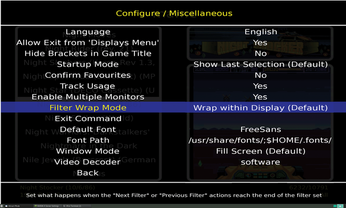
Buy this article as PDF
(incl. VAT)
Buy Linux Magazine
Subscribe to our Linux Newsletters
Find Linux and Open Source Jobs
Subscribe to our ADMIN Newsletters
Support Our Work
Linux Magazine content is made possible with support from readers like you. Please consider contributing when you’ve found an article to be beneficial.

News
-
XZ Gets the All-Clear
The back door xz vulnerability has been officially reverted for Fedora 40 and versions 38 and 39 were never affected.
-
Canonical Collaborates with Qualcomm on New Venture
This new joint effort is geared toward bringing Ubuntu and Ubuntu Core to Qualcomm-powered devices.
-
Kodi 21.0 Open-Source Entertainment Hub Released
After a year of development, the award-winning Kodi cross-platform, media center software is now available with many new additions and improvements.
-
Linux Usage Increases in Two Key Areas
If market share is your thing, you'll be happy to know that Linux is on the rise in two areas that, if they keep climbing, could have serious meaning for Linux's future.
-
Vulnerability Discovered in xz Libraries
An urgent alert for Fedora 40 has been posted and users should pay attention.
-
Canonical Bumps LTS Support to 12 years
If you're worried that your Ubuntu LTS release won't be supported long enough to last, Canonical has a surprise for you in the form of 12 years of security coverage.
-
Fedora 40 Beta Released Soon
With the official release of Fedora 40 coming in April, it's almost time to download the beta and see what's new.
-
New Pentesting Distribution to Compete with Kali Linux
SnoopGod is now available for your testing needs
-
Juno Computers Launches Another Linux Laptop
If you're looking for a powerhouse laptop that runs Ubuntu, the Juno Computers Neptune 17 v6 should be on your radar.
-
ZorinOS 17.1 Released, Includes Improved Windows App Support
If you need or desire to run Windows applications on Linux, there's one distribution intent on making that easier for you and its new release further improves that feature.

