Graham tears himself away from updating Arch Linux to search for the best new free software.
Music sequencer
Helio Workstation 1.7
The complexity of music making software seems to have followed Moore's Law, as if the developers behind those applications can't just leave those extra transistors sitting idle. Ardour, BitWig, and even Rosegarden pile on the features, hoping to help moribund composers find their muse by clicking on extra buttons. Those extra functions and buttons can be incredibly useful and shouldn't be replaced. But, like the effectiveness of a simple melody, there's room for something that focuses more on the simple act of creating notes, much like a writer might use a distraction-free text editor to write words. And that's what Helio Workstation does so well. It's a beautifully designed application that puts note creation, and the relationship between those notes, at the heart of its functionality. And it does this in a fluid, dynamic way that helps you create music.
Helio Workstation is fundamentally a simple MIDI sequencer. The main view is a piano roll, with notes on the vertical axis and duration on the horizontal. Click the mouse to add a node, and press Space to start playback. But there's far more that is immediately obvious. Notes are added to a grouped and colored layer, and you can create new layers easily and use them for different music parts. Layers are transparent, which means you can easily create counter melodies or chords against notes in other layers. Double-click and you get a brilliant radial menu that lets you choose and hear different chords and notes transposed from the root note, and selecting one will add this to the current layer. There's even a built-in piano sound that is ideal for quick compositions. Best of all, version control is a fundamental part of the workflow. Much like a coding project managed with Git, you can check out branches (revisions) and make changes, with everything being tracked for easy reference. It's simply brilliant.
Project Website
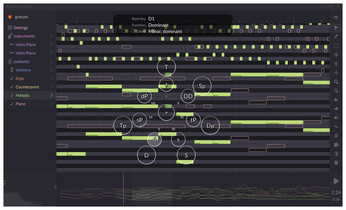
Audio workstation
Buy Linux Magazine
Subscribe to our Linux Newsletters
Find Linux and Open Source Jobs
Subscribe to our ADMIN Newsletters
Support Our Work
Linux Magazine content is made possible with support from readers like you. Please consider contributing when you’ve found an article to be beneficial.

News
-
TUXEDO Computers Unveils Linux Laptop Featuring AMD Ryzen CPU
This latest release is the first laptop to include the new CPU from Ryzen and Linux preinstalled.
-
XZ Gets the All-Clear
The back door xz vulnerability has been officially reverted for Fedora 40 and versions 38 and 39 were never affected.
-
Canonical Collaborates with Qualcomm on New Venture
This new joint effort is geared toward bringing Ubuntu and Ubuntu Core to Qualcomm-powered devices.
-
Kodi 21.0 Open-Source Entertainment Hub Released
After a year of development, the award-winning Kodi cross-platform, media center software is now available with many new additions and improvements.
-
Linux Usage Increases in Two Key Areas
If market share is your thing, you'll be happy to know that Linux is on the rise in two areas that, if they keep climbing, could have serious meaning for Linux's future.
-
Vulnerability Discovered in xz Libraries
An urgent alert for Fedora 40 has been posted and users should pay attention.
-
Canonical Bumps LTS Support to 12 years
If you're worried that your Ubuntu LTS release won't be supported long enough to last, Canonical has a surprise for you in the form of 12 years of security coverage.
-
Fedora 40 Beta Released Soon
With the official release of Fedora 40 coming in April, it's almost time to download the beta and see what's new.
-
New Pentesting Distribution to Compete with Kali Linux
SnoopGod is now available for your testing needs
-
Juno Computers Launches Another Linux Laptop
If you're looking for a powerhouse laptop that runs Ubuntu, the Juno Computers Neptune 17 v6 should be on your radar.

