FOSSPicks
Min
We're hopefully entering a new era of web browsing, one where content, privacy, and navigation are the focus, rather than incessant advertising, notification pop-ups, location requests, and videos that automatically play. Members of this vanguard are simple, distraction-less web browsers, such as qutebrowser (see opposite), the wonderful Firefox Focus on Android, and this new browser simply called Min. Min gets this right from the first launch, which sensibly asks whether you want to block ads, trackers, scripts, and even images. You can also enable a very useful dark mode, which even many full-fat browsers can't offer yet.
The browsing experience is equally honed, as you might expect, and the user interface is focused on search results. Start typing almost anywhere, and you'll get suggestions in real time, usually from the very top of the main window. Results are delivered via DuckDuckGo by default, a search engine that finally seems to be finding its own strengths. Multiple tabs can be created, but these can also be grouped into "tasks," which are a great way of managing work and personal pages, for example. Tabs can even be viewed as a list. At the other end of the scale, a distraction-free mode can be enabled to focus on a single tab and disable the creation of any more, which is useful if you don't want to be tempted by Reddit. Plus, there are plenty of keyboard shortcuts and even swipe gestures for navigation. The only slight downside to Min is that it's written atop Electron with JavaScript and CSS, but the speed and efficiency of the application gives none of this away, and the design makes it definitely worth a look.
Project Website
https://minbrowser.github.io/min/
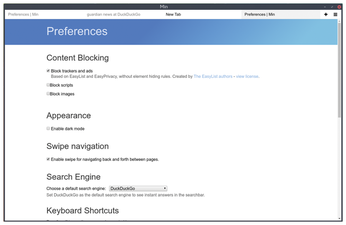
Backup
BorgBackup 1.1
BorgBackup is a command-line backup tool, but it has some special abilities that make it a better choice than tar cvzf, for example. In particular, it calls itself a "deduplicating backup program." What this means is that it aims to store only the changes in a file, rather than multiple complete iterative duplicates – much as rsync does when copying a directory from one location to the next. This is obviously much more efficient on storage space and bandwidth, and many other backup tools use a similar mechanism. Beneath the shell, BorgBackup does this deduplication by splitting a file into chunks, generating a hash for that chunk, and only storing a chunk if its hash hasn't been seen before. This process, combined with client-side encryption and compression, makes BorgBackup an excellent tool that could just pull you away from your "it will never happen" apathy.
Unlike rsync, BorgBackup couldn't be easier to use. You first initialize a backup repository with the init command, as you would with git, and then create a backup job using a source and destination path. The backup will then proceed silently, unless you ask for --stats and --progress as additional arguments, and you have many other options to use to fine-tune both the backup and the listing and restoration of files. To create another backup, simply execute the same command, and the incremental backup will start automatically, saving only the changes into the repository. It works excellently, and this release is a major update. More than 60 contributors have helped with new features that include the ability to remove files from an existing archive, automatic compression, more encryption methods, and better logging, plus plenty of speed and security enhancements.
Project Website
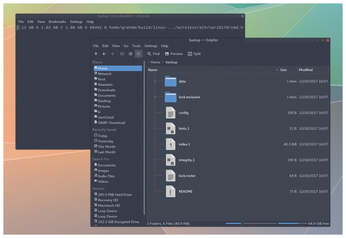
Buy this article as PDF
(incl. VAT)
Buy Linux Magazine
Subscribe to our Linux Newsletters
Find Linux and Open Source Jobs
Subscribe to our ADMIN Newsletters
Support Our Work
Linux Magazine content is made possible with support from readers like you. Please consider contributing when you’ve found an article to be beneficial.

News
-
XZ Gets the All-Clear
The back door xz vulnerability has been officially reverted for Fedora 40 and versions 38 and 39 were never affected.
-
Canonical Collaborates with Qualcomm on New Venture
This new joint effort is geared toward bringing Ubuntu and Ubuntu Core to Qualcomm-powered devices.
-
Kodi 21.0 Open-Source Entertainment Hub Released
After a year of development, the award-winning Kodi cross-platform, media center software is now available with many new additions and improvements.
-
Linux Usage Increases in Two Key Areas
If market share is your thing, you'll be happy to know that Linux is on the rise in two areas that, if they keep climbing, could have serious meaning for Linux's future.
-
Vulnerability Discovered in xz Libraries
An urgent alert for Fedora 40 has been posted and users should pay attention.
-
Canonical Bumps LTS Support to 12 years
If you're worried that your Ubuntu LTS release won't be supported long enough to last, Canonical has a surprise for you in the form of 12 years of security coverage.
-
Fedora 40 Beta Released Soon
With the official release of Fedora 40 coming in April, it's almost time to download the beta and see what's new.
-
New Pentesting Distribution to Compete with Kali Linux
SnoopGod is now available for your testing needs
-
Juno Computers Launches Another Linux Laptop
If you're looking for a powerhouse laptop that runs Ubuntu, the Juno Computers Neptune 17 v6 should be on your radar.
-
ZorinOS 17.1 Released, Includes Improved Windows App Support
If you need or desire to run Windows applications on Linux, there's one distribution intent on making that easier for you and its new release further improves that feature.

