The professional filesystem ZFS
Snapshots
Another common technique for enhancing the data security of a filesystem is creating snapshots. ZFS provides very easy and efficient snapshot capability thanks to its copy-on-write technology; older data is always saved, because the filesystem stores new datasets in free memory blocks instead of overwriting the existing data. The following command creates snapshots of a volume:
# zfs snapshot pool_name/volume@snapshot_name
The system creates the snapshot in the current directory in a hidden folder with the extension .zfs. Although this folder is not displayed with the ls -lisa command, you can change to it with a simple cd .zfs. This .zfs directory has a snapshot/ subfolder, where you will find your snapshot(s).
The individual snapshots are accessible as in conventional file hierarchies: You can retrieve or copy files from them, and you can create backups. The snapshot technology built into ZFS is far more flexible than you will find in other filesystems (Figure 4).
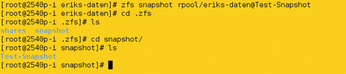
Conclusions
ZFS is one of the most innovative and modern filesystems available for Unix-flavored operating systems today. Restrictions of obsolete filesystems fall away completely with ZFS, and ZFS comes with a range of features, such as RAID, snapshots, and data compression. ZFS also cuts a good figure on the desktop. The less sophisticated Btrfs provides some of the enhanced features of ZFS, but Btrfs has its own issues. It is time to resolve the restrictive license disputes around ZFS and make the ZFS filesystem fully suitable for use on Linux.
Infos
- ZFS: http://docs.oracle.com/cd/E19253-01/819-5461/zfsover-2/
- Common Development and Distribution License: https://opensource.org/licenses/CDDL-1.0
- Filesystem in User Space (FUSE): https://en.wikipedia.org/wiki/Filesystem_in_Userspace
- Storage pools: http://docs.oracle.com/cd/E19253-01/819-5461/gaypk/index.html
- ZFS on FUSE: http://zfs-on-fuse.blogspot.co.uk/
- ZFS on Linux: http://zfsonlinux.org/
- ZFS with Ubuntu: https://insights.ubuntu.com/2016/02/16/zfs-is-the-fs-for-containers-in-ubuntu-16-04/
« Previous 1 2 3
Buy this article as PDF
(incl. VAT)
Buy Linux Magazine
Subscribe to our Linux Newsletters
Find Linux and Open Source Jobs
Subscribe to our ADMIN Newsletters
Support Our Work
Linux Magazine content is made possible with support from readers like you. Please consider contributing when you’ve found an article to be beneficial.

News
-
TUXEDO Computers Unveils Linux Laptop Featuring AMD Ryzen CPU
This latest release is the first laptop to include the new CPU from Ryzen and Linux preinstalled.
-
XZ Gets the All-Clear
The back door xz vulnerability has been officially reverted for Fedora 40 and versions 38 and 39 were never affected.
-
Canonical Collaborates with Qualcomm on New Venture
This new joint effort is geared toward bringing Ubuntu and Ubuntu Core to Qualcomm-powered devices.
-
Kodi 21.0 Open-Source Entertainment Hub Released
After a year of development, the award-winning Kodi cross-platform, media center software is now available with many new additions and improvements.
-
Linux Usage Increases in Two Key Areas
If market share is your thing, you'll be happy to know that Linux is on the rise in two areas that, if they keep climbing, could have serious meaning for Linux's future.
-
Vulnerability Discovered in xz Libraries
An urgent alert for Fedora 40 has been posted and users should pay attention.
-
Canonical Bumps LTS Support to 12 years
If you're worried that your Ubuntu LTS release won't be supported long enough to last, Canonical has a surprise for you in the form of 12 years of security coverage.
-
Fedora 40 Beta Released Soon
With the official release of Fedora 40 coming in April, it's almost time to download the beta and see what's new.
-
New Pentesting Distribution to Compete with Kali Linux
SnoopGod is now available for your testing needs
-
Juno Computers Launches Another Linux Laptop
If you're looking for a powerhouse laptop that runs Ubuntu, the Juno Computers Neptune 17 v6 should be on your radar.

