Linux Lite 3.0 for legacy systems
A Management Thing
Linux Lite offers various tools for convenient graphical management of the system. It cleanly separates the configuration of the actual operating system and its components from the components of the XFCE desktop. For example, you will find tools for software management, printer configuration, partitioning, and task management.
The Settings menu includes the tools for the desktop configuration. This includes, in particular, the integrated XFCE management interface Settings, which primarily defines the appearance of the desktop environment and specifies how removable drives, input devices, and services are handled (Figure 6).
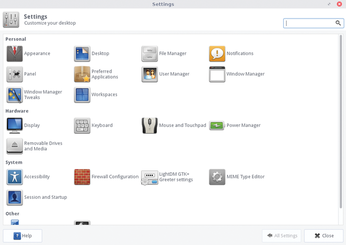
The individual options grouped in the Settings tool can be accessed via the Settings menu, so you do not need to go through the tool in many cases. The XFCE desktop offers a perfect balance in terms of configuration options: You cannot drill down to the smallest detail, as you can with KDE, but you can access significantly more options for individual modifications than in newer versions of Gnome.
The Linux Lite Settings menu includes tools for the network configuration, including the ability to customize the firewall graphically without in-depth knowledge of iptables. Install drivers is a graphical tool for addressing hardware with proprietary drivers. The Install drivers tool proves especially useful with recalcitrant WLAN and UMTS cards, and if you need to support laptop graphics chips: The installation of proprietary drivers and firmware files can easily be automated without the need to search the vendor pages and manually load OEM modules.
Conclusions
Linux Lite has an impressively efficient approach and excellent hardware support on older machines. For example, Lite ran very smoothly on laptops that were between five and eight years old, some of which had hardware that is hard to address with Linux.
And thanks to Ubuntu's extensive software repositories, you can customize Linux Lite for virtually any use case. The lean, but by no means boring, XFCE desktop ensures an appealing look and supports efficient work, thanks to good ergonomics. Users migrating from other operating systems, and newcomers who want to avoid a long learning curve, are well served with Linux Lite.
Infos
- Linux Lite: https://www.linuxliteos.com/
- Download Linux Lite: https://www.linuxliteos.com/download.php#current
« Previous 1 2
Buy this article as PDF
(incl. VAT)
Buy Linux Magazine
Subscribe to our Linux Newsletters
Find Linux and Open Source Jobs
Subscribe to our ADMIN Newsletters
Support Our Work
Linux Magazine content is made possible with support from readers like you. Please consider contributing when you’ve found an article to be beneficial.

News
-
TUXEDO Computers Unveils Linux Laptop Featuring AMD Ryzen CPU
This latest release is the first laptop to include the new CPU from Ryzen and Linux preinstalled.
-
XZ Gets the All-Clear
The back door xz vulnerability has been officially reverted for Fedora 40 and versions 38 and 39 were never affected.
-
Canonical Collaborates with Qualcomm on New Venture
This new joint effort is geared toward bringing Ubuntu and Ubuntu Core to Qualcomm-powered devices.
-
Kodi 21.0 Open-Source Entertainment Hub Released
After a year of development, the award-winning Kodi cross-platform, media center software is now available with many new additions and improvements.
-
Linux Usage Increases in Two Key Areas
If market share is your thing, you'll be happy to know that Linux is on the rise in two areas that, if they keep climbing, could have serious meaning for Linux's future.
-
Vulnerability Discovered in xz Libraries
An urgent alert for Fedora 40 has been posted and users should pay attention.
-
Canonical Bumps LTS Support to 12 years
If you're worried that your Ubuntu LTS release won't be supported long enough to last, Canonical has a surprise for you in the form of 12 years of security coverage.
-
Fedora 40 Beta Released Soon
With the official release of Fedora 40 coming in April, it's almost time to download the beta and see what's new.
-
New Pentesting Distribution to Compete with Kali Linux
SnoopGod is now available for your testing needs
-
Juno Computers Launches Another Linux Laptop
If you're looking for a powerhouse laptop that runs Ubuntu, the Juno Computers Neptune 17 v6 should be on your radar.

