FOSSPicks
Hydrogen 0.9.7
Drum machines are awesome – even if you're not into making music, and even if you have no sense of rhythm. That's because they're instantly addictive and can produce excellent results with just a few random presses (see modern pop music for references). Early software versions, such as Firebird's MicroRhythm, were even sold alongside cassette games for the Commodore 64 back in 1986. Over 30 years later, Hydrogen is performing a similar role, albeit with open source and on our favorite operating system, alongside OS X and Windows, if you must. Hydrogen is a software drum machine that lets you load bundles of sound samples, usually recorded from a vast array of original drum machines, and trigger those samples from a grid. Even hardware drum machines have worked this way from the beginning, letting the user program their own sounds and patterns, which can then be sequenced together into a song.
Hydrogen does all this and more. It attempts to use Jack for reroutable audio and for synchronization, but will also work without Jack if you'd rather quickly create some beats. You can then load samples and create instruments by layering these sounds while editing parameters such as pitch and gain. Layers allow you to change the sound dynamically as the intensity of a hit increases or to change the sound completely, if that's what you're after. Another important feature is that every instrument has its own volume control, and there are four separate sends for effects. This means you can create Phil Collins' trademark gated snare sound without compromising your Daft Punk bass drum hit, and then record them onto separate tracks in Ardour if needed. Whether you dive into the details or simply load some example songs and press play, Hydrogen is great fun and instantly addictive, just like those early pieces of hardware and software.
Project Website
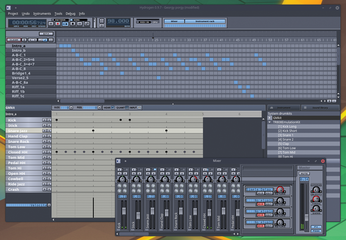
CLI Internet search
Googler 3
Terminal-based web browsers, such as Lynx, are great for testing sites or for accessing and downloading information when you don't have access to a graphical display. But there isn't (yet?) a web browser for the command line that makes you want to ditch Chromium or Firefox. Googler, however, is a great step in the right direction. It's a command-line interface for searching Google and delivering results directly into the terminal. This is brilliant for so many reasons. Often, you only need the search results, and these appear almost instantly unencumbered by advertising. You can then move between the results using the cursor keys, and pressing return with this latest version of Googler will open that link in your default web browser. You can even set the top result to automatically open without a keypress, which may be useful for serendipity or scripting purposes. You can make advanced specific searches, too, based on age or result location, for example, or even file type if you want to search for music files or animated GIFs. Google's web interface already does all this, of course, but it's quicker and easier from the command line and you're less likely to be sidetracked by YouTube.
The best thing about this new release is that it includes a file that can be "sourced" to set up a huge list of shortcuts to popular domain names. These are used to transparently trigger Googler with parameters configured to search a specific domain. After typing source googler_at, for example, you can then type @w magnets to search Wikipedia for articles on magnets. The results appear just as if you've used Googler natively. The googler_at file currently contains hundreds of sites, and you quickly get used to these super-short search terms to find what you're looking for without distracting yourself by opening a graphical browser with its many temptations.
Project Website
https://github.com/jarun/googler
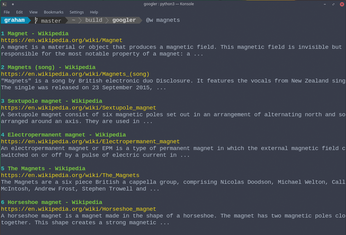
Buy this article as PDF
(incl. VAT)
Buy Linux Magazine
Subscribe to our Linux Newsletters
Find Linux and Open Source Jobs
Subscribe to our ADMIN Newsletters
Support Our Work
Linux Magazine content is made possible with support from readers like you. Please consider contributing when you’ve found an article to be beneficial.

News
-
Linux Servers Targeted by Akira Ransomware
A group of bad actors who have already extorted $42 million have their sights set on the Linux platform.
-
TUXEDO Computers Unveils Linux Laptop Featuring AMD Ryzen CPU
This latest release is the first laptop to include the new CPU from Ryzen and Linux preinstalled.
-
XZ Gets the All-Clear
The back door xz vulnerability has been officially reverted for Fedora 40 and versions 38 and 39 were never affected.
-
Canonical Collaborates with Qualcomm on New Venture
This new joint effort is geared toward bringing Ubuntu and Ubuntu Core to Qualcomm-powered devices.
-
Kodi 21.0 Open-Source Entertainment Hub Released
After a year of development, the award-winning Kodi cross-platform, media center software is now available with many new additions and improvements.
-
Linux Usage Increases in Two Key Areas
If market share is your thing, you'll be happy to know that Linux is on the rise in two areas that, if they keep climbing, could have serious meaning for Linux's future.
-
Vulnerability Discovered in xz Libraries
An urgent alert for Fedora 40 has been posted and users should pay attention.
-
Canonical Bumps LTS Support to 12 years
If you're worried that your Ubuntu LTS release won't be supported long enough to last, Canonical has a surprise for you in the form of 12 years of security coverage.
-
Fedora 40 Beta Released Soon
With the official release of Fedora 40 coming in April, it's almost time to download the beta and see what's new.
-
New Pentesting Distribution to Compete with Kali Linux
SnoopGod is now available for your testing needs

