Sparkling gems and new releases from the world of Free and Open Source Software
Neofetch 3.3.0
Neofetch is a script that initially feels inconsequential but quickly becomes important. On the surface, all it really does is generate some command-line eye candy that displays important details about your current installation. These details include which operating system/distro you're using, your motherboard model, RAM, CPU, desktop environment, and theming options. But it does this in such a clear and concise way that it has become something of a cultural phenomenon. Users will include a thumbnail in their signatures, or as part of an online avatar, or share the output on subreddits and forums. Neofetch has become a shortcut to your Linux (or even Mac OS and Windows) personality or fingerprint. But all that belies how capable it is and the underlying complexity behind making sense of so many different ways to pull data from your system.
There are more than 50 configuration options for changing the way the output is presented, and there's support for Linux, Mac OS, iOS, BSD, Solaris, Android, Haiku, GNU Hurd, MINIX, AIX, IRIX, and Windows (and even Cygwin/MSYS2/MinGW/Windows 10 Linux subsystems). This release adds lots of new distros, including Endless OS and Netrunning, more ASCII logos, embedded image formats, and which GPU driver you're running. Patches for these options have been provided by lots of contributors. This is perhaps because of one of Neofetch's best features – it's written in Bash, and many of its functions are hard coded with huge arrays of case and if statements. It might not be best programming practice, but it's easy to understand, modify, and contribute toward, and it is perfect for beginners and people who may never have contributed to a project before.
Project Website
https://github.com/dylanaraps/neofetch
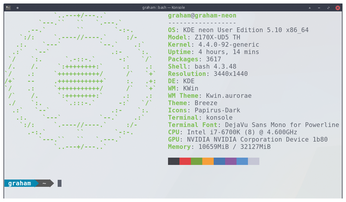
Cloud music player
MellowPlayer 3
A few music players attempt to harness the various disparate music sources on the web, which is a worthwhile endeavor because it's often difficult to keep track of what appears where and which services are still running. Will SoundCloud still be around in two years, for example, or how long will all those Prince bootlegs be available on YouTube? (They've already taken them down.) A single place for all of your online music sources makes sense, and this is what MellowPlayer is attempting to be. Unlike relying on third-party libraries and unofficial API access, MellowPlayer is really a container for the web interfaces of these services, which is how it supports so many. 8tracks, Deezer, Google Play Music, Mixcloud, SoundCloud, Spotify, Tidal, TuneIn, and YouTube are all supported if you have the accounts to access them. However, you will need access to QtWebEngine compiled with proprietary plugins for many to work, including SoundCloud and Spotify.
What makes MellowPlayer better than a series of bookmarks is that your listening is now all within a single application. You can use your desktop to control playback, and audio is delivered outside of your browser. Each service has notifications and the same user interface, although the service navigation is courtesy of that service's web application, including annoying advertisements. You can even add your own online music sources with the Create Plugin wizard. The process isn't quite point-and-click and involves the creation of a group of configuration files, but it shouldn't be too difficult either. If new services can be added and the plugin system expanded (maybe to include ad blocking?), MellowPlayer could future-proof itself against changing services and perhaps become just as useful as local desktop players.
Project Website
https://github.com/ColinDuquesnoy/MellowPlayer
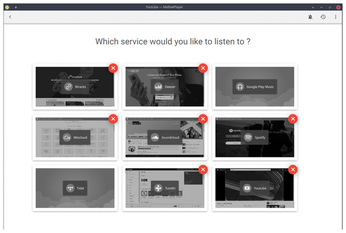
Buy this article as PDF
(incl. VAT)
Buy Linux Magazine
Subscribe to our Linux Newsletters
Find Linux and Open Source Jobs
Subscribe to our ADMIN Newsletters
Support Our Work
Linux Magazine content is made possible with support from readers like you. Please consider contributing when you’ve found an article to be beneficial.

News
-
TUXEDO Computers Unveils Linux Laptop Featuring AMD Ryzen CPU
This latest release is the first laptop to include the new CPU from Ryzen and Linux preinstalled.
-
XZ Gets the All-Clear
The back door xz vulnerability has been officially reverted for Fedora 40 and versions 38 and 39 were never affected.
-
Canonical Collaborates with Qualcomm on New Venture
This new joint effort is geared toward bringing Ubuntu and Ubuntu Core to Qualcomm-powered devices.
-
Kodi 21.0 Open-Source Entertainment Hub Released
After a year of development, the award-winning Kodi cross-platform, media center software is now available with many new additions and improvements.
-
Linux Usage Increases in Two Key Areas
If market share is your thing, you'll be happy to know that Linux is on the rise in two areas that, if they keep climbing, could have serious meaning for Linux's future.
-
Vulnerability Discovered in xz Libraries
An urgent alert for Fedora 40 has been posted and users should pay attention.
-
Canonical Bumps LTS Support to 12 years
If you're worried that your Ubuntu LTS release won't be supported long enough to last, Canonical has a surprise for you in the form of 12 years of security coverage.
-
Fedora 40 Beta Released Soon
With the official release of Fedora 40 coming in April, it's almost time to download the beta and see what's new.
-
New Pentesting Distribution to Compete with Kali Linux
SnoopGod is now available for your testing needs
-
Juno Computers Launches Another Linux Laptop
If you're looking for a powerhouse laptop that runs Ubuntu, the Juno Computers Neptune 17 v6 should be on your radar.

