Scripted Window Actions
Going Further
Now you've seen how Devilspie2 can – over time – make your workflow more efficient by automating all of the fiddly little window management tasks that you do every day by hand, but it includes many other routines, as well, such as making windows invisible from task lists or pagers, placing them always on top of other windows, or centering them in the screen (like a splash screen).
At the time of writing, Devilspie2's manual [3] was very much incomplete and didn't even include examples, but that's what this tutorial is for! You can, however, bring up a rather dry but detailed list of additional window management routines in the README [4] (Figure 3). Let me know how you get on with this handy little tool and how it makes a difference to your daily work! Also check out two other WM tools in the "Alternatives: wmctrl and xdotool" box that provide similar functionality for automating tasks, but with other features and benefits.
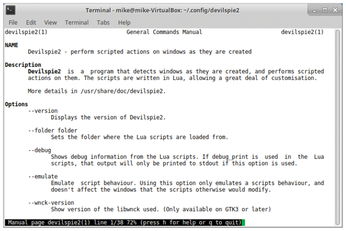
Alternatives: wmctrl and xdotool
As you've seen, thanks to Lua scripting, Devilspie2 is quite easy to work with. If you want a smaller tool for interacting directly with windows, though, then take a look at wmctrl [5]. This is a "command-line tool to interact with an EWMH/NetWM compatible X Window Manager" – which means pretty much all major WMs written (or updated) in the last decade. Examples include Blackbox, IceWM, Englightenment, and Window Maker.
As with Devilspie2, you can use wmctrl to move windows around, resize them, put them on specific workspaces, and do other tasks. It's a more demanding tool to use, in that some familiarity with X Window System underpinnings is important, but the documentation is fairly good. You can even do some more advanced things like changing window titles on the fly and resizing the current desktop.
Another tool that's slightly related is xdotool [6], which lets you "simulate keyboard input and mouse activity, move and resize windows, etc." (i.e., you can create scripts that send virtual key presses and mouse clicks to windows) (Figure 4). It's especially useful for automating certain tasks, such as clicking on a series of buttons in a complicated dialog, so you can even use it for automatic testing of GUI software. Like wmctrl, it's not the easiest program to use out of the box and has a somewhat steep learning curve, but it's worth putting in some time to learn the basics. Still, wmctrl and xdotool are both included in the package repositories of all big-name distros, so you don't have to go far to find them.
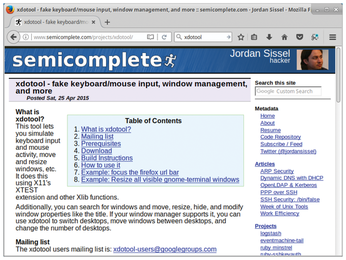
Infos
- Devilspie2: http://www.nongnu.org/devilspie2/
- Lua: https://www.lua.org
- Devilspie2 manual: http://www.gusnan.se/devilspie2/manual.php
- Devilspie2 README: http://git.savannah.gnu.org/cgit/devilspie2.git/plain/README
- wmctrl: http://tripie.sweb.cz/utils/wmctrl/
- xdotool: http://www.semicomplete.com/projects/xdotool
« Previous 1 2
Buy this article as PDF
(incl. VAT)
Buy Linux Magazine
Subscribe to our Linux Newsletters
Find Linux and Open Source Jobs
Subscribe to our ADMIN Newsletters
Support Our Work
Linux Magazine content is made possible with support from readers like you. Please consider contributing when you’ve found an article to be beneficial.

News
-
XZ Gets the All-Clear
The back door xz vulnerability has been officially reverted for Fedora 40 and versions 38 and 39 were never affected.
-
Canonical Collaborates with Qualcomm on New Venture
This new joint effort is geared toward bringing Ubuntu and Ubuntu Core to Qualcomm-powered devices.
-
Kodi 21.0 Open-Source Entertainment Hub Released
After a year of development, the award-winning Kodi cross-platform, media center software is now available with many new additions and improvements.
-
Linux Usage Increases in Two Key Areas
If market share is your thing, you'll be happy to know that Linux is on the rise in two areas that, if they keep climbing, could have serious meaning for Linux's future.
-
Vulnerability Discovered in xz Libraries
An urgent alert for Fedora 40 has been posted and users should pay attention.
-
Canonical Bumps LTS Support to 12 years
If you're worried that your Ubuntu LTS release won't be supported long enough to last, Canonical has a surprise for you in the form of 12 years of security coverage.
-
Fedora 40 Beta Released Soon
With the official release of Fedora 40 coming in April, it's almost time to download the beta and see what's new.
-
New Pentesting Distribution to Compete with Kali Linux
SnoopGod is now available for your testing needs
-
Juno Computers Launches Another Linux Laptop
If you're looking for a powerhouse laptop that runs Ubuntu, the Juno Computers Neptune 17 v6 should be on your radar.
-
ZorinOS 17.1 Released, Includes Improved Windows App Support
If you need or desire to run Windows applications on Linux, there's one distribution intent on making that easier for you and its new release further improves that feature.

