FOSSPicks
Session
Signal is widely recognized as the instant messenger most likely to be trusted by security experts. This is because both its server and client are open source, and it defaults to using end-to-end encryption. In theory, only you and the people in your group can decode messages, because the decryption keys are local to individual devices and not stored on any remote server. However, Signal's user interface and functionality are a little austere for users of WhatsApp and Telegram, making it a difficult proposition for those of us wanting to convince our friends and family to switch. The Session messaging app is a fork of Signal that also happens to look good. In theory, it could be just as secure as Signal. But it's important to emphasize "in theory," because while the provenance of Signal is clear, thanks to its founder Moxie Marlinspike being a prominent security and privacy advocate, it's too early to say whether the non-profit Loki Project behind Session can be equally trusted. Its FAQ does state the company is in the process of arranging a full third-party code audit, so we'll have to wait and see.
However, Session is still definitely worth experimenting with, and not just because it looks lovely. First, you don't need a mobile number to be able to create an account. Instead, when you launch the app, clicking Create Account will generate a unique session ID that you use for your login. Creating a password is optional. This is a huge advantage over Telegram. Session's client-to-client communication is managed with a server, rather than peer-to-peer, although the messages themselves are sent via a decentralized onion routing network similar to Tor. This allows for public and private groups and asynchronous messaging, as well as session syncing across multiple devices simply by using the same session ID. It works brilliantly and we sincerely hope it's able to prove its privacy credentials.
Project Website
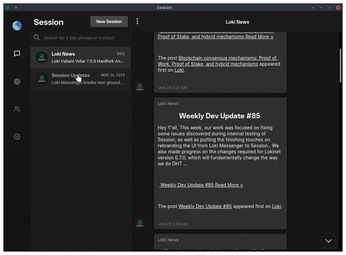
Terminal cheat sheet
navi
It's awesome that so many people are now using the command line. This is because rather than being viewed as an anachronism, it's quite rightly now being seen as simply the best way to get many kinds of jobs done. But it can also still be quite intimidating for users more familiar with the desktop, and it's surprising how few tools there are to help them, other than the old tried and tested method of reading man pages. This is where navi can help. It's a simple command-line tool that describes itself as an "interactive cheat sheet" packed full of commands to help you accomplish a variety of common command-line tasks.
When first launched, you're presented with a huge list of entries sorted by categories that mostly reflect a command. There's git, grep, docker, and yum, for example. But there are also more general categories in the list, like network, compression and, android. The list can be filtered in real time using fzf by typing whatever you're searching for. Type file, for example, and the list is limited to entries that include only that word. Select any entry and a small top pane explains how to do something useful from the command line. It could be listing IP addresses, compressing a folder, updating a git branch, or even viewing the weather. Press Return, and the commands from the selected recipe are pasted into the terminal for you to easily edit and execute. It can also be used as a shell widget rather than as a full-screen terminal app, which means you can summon its functionality to appear directly beneath the terminal prompt.
Project Website
https://github.com/denisidoro/navi
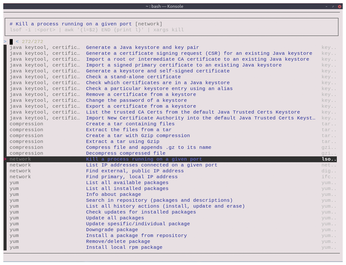
Buy this article as PDF
(incl. VAT)
Buy Linux Magazine
Subscribe to our Linux Newsletters
Find Linux and Open Source Jobs
Subscribe to our ADMIN Newsletters
Support Our Work
Linux Magazine content is made possible with support from readers like you. Please consider contributing when you’ve found an article to be beneficial.

News
-
TUXEDO Computers Unveils Linux Laptop Featuring AMD Ryzen CPU
This latest release is the first laptop to include the new CPU from Ryzen and Linux preinstalled.
-
XZ Gets the All-Clear
The back door xz vulnerability has been officially reverted for Fedora 40 and versions 38 and 39 were never affected.
-
Canonical Collaborates with Qualcomm on New Venture
This new joint effort is geared toward bringing Ubuntu and Ubuntu Core to Qualcomm-powered devices.
-
Kodi 21.0 Open-Source Entertainment Hub Released
After a year of development, the award-winning Kodi cross-platform, media center software is now available with many new additions and improvements.
-
Linux Usage Increases in Two Key Areas
If market share is your thing, you'll be happy to know that Linux is on the rise in two areas that, if they keep climbing, could have serious meaning for Linux's future.
-
Vulnerability Discovered in xz Libraries
An urgent alert for Fedora 40 has been posted and users should pay attention.
-
Canonical Bumps LTS Support to 12 years
If you're worried that your Ubuntu LTS release won't be supported long enough to last, Canonical has a surprise for you in the form of 12 years of security coverage.
-
Fedora 40 Beta Released Soon
With the official release of Fedora 40 coming in April, it's almost time to download the beta and see what's new.
-
New Pentesting Distribution to Compete with Kali Linux
SnoopGod is now available for your testing needs
-
Juno Computers Launches Another Linux Laptop
If you're looking for a powerhouse laptop that runs Ubuntu, the Juno Computers Neptune 17 v6 should be on your radar.

