FOSSPicks
Simula
The ideas behind virtual reality (VR) have been around for a long time. There were even prototype headsets in the late 1960s. But it wasn't until Nintendo attempted to capture our collective imagination with the Virtual Boy in 1985 (selling 770,000 units!) and the nascent arcade and PC headsets of the 1990s appeared, that VR stepped out of science fiction and into reality. However, those early experiences were blighted by the technology of their time. The Virtual Boy used crude low resolution LED screens with no head tracking, while many of the headsets of the 1990s, when they offered head tracking, would add huge amounts of latency, as low-cycled CPUs attempted to interpret movement into frames that could be sent back to the headset. The result was invariably nausea for those using them.
Technology has finally caught up with the science fiction potential for VR, thanks to high-density LED and OLED displays, sub-millimeter motion tracking and the insane horsepower you get from a modern GPU or smartphone. This means that headsets are finally becoming commodity hardware. Stock depending, any one of us can order a headset from $100 to $1,000, and either run it standalone (Oculus Go), or as part of your PC (Valve Index). Valve, in particular, has been doing many things to help bring VR to the masses, and most importantly for us, that includes Linux support for its SteamVR platform. And with Linux support comes the hackers and the tinkerers.
VR isn't just about gaming. Eventually, it will become a way to do all the things we normally do, just within a virtual environment. And one of the first objects is making your desktop virtual, which is exactly what Simula does. Simula is a Linux window manager, built with the Godot game engine, that fills your virtual space with as many windows as you can manage. It means you no longer need the huge space required to mount more than one screen; you can use a multi-screen environment while in an otherwise confined space. Simula is still in the early development phase, and consequently, is reasonably basic.
It helps if you can touch type, because without a specific GUI to launch and manage its windows, you need to use a "super" key with all your keyboard shortcuts. With your headset on, SteamVR running and Simula launched, press Super together with / to launch a terminal, with K to launch Firefox, - and = to change window sizes, the comma and the period to move windows forward or back, or Backspace to remove windows. Controllers are important too, and these are included with most headsets and tracked within 3D space. Simula uses the controllers for manipulating windows; to left click, right click, scroll, and to move the windows around to where you want them. You can place windows anywhere – above you, below you, and any way around you. There's even a webcam view so you can see into the real world if needed. Most importantly, there's been a huge amount of effort put into getting the most important thing right: text rendering. It uses a special low pass filter to up the font clarity, and it looks fantastic. It's the first time we've been able to clearly use the command line productively in VR and could offer a genuine alternative to monitors for those brave enough to wear a headset all day, or perhaps those who can't use a traditional desktop.
Project Website
https://github.com/SimulaVR/Simula
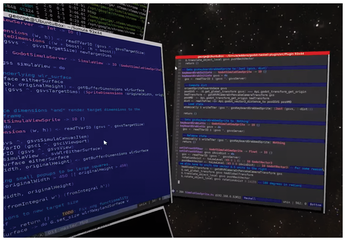
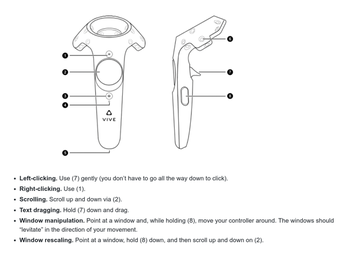
Puzzle blocks
vitetris
Tetris is almost as old as the PC. It's the classic arcade-style puzzler, where blocks made from four squares in different arrangements fall into a well as the player rotates the pieces to fit together when they land. After building and sharing his prototype running on a Electronika 60 in the Soviet Union, its creator Alexey Pajitnov, created the DOS version for early IBM compatibles. It's a huge testament to the simple complexity in that early DOS version that it is every bit as addictive and as compelling as any of the brilliant ports that came after it, from the classic Game Boy version to Tetris Effect played in VR. It also means that it's impossible for the gameplay to become dated, even to the point where it benefits from that early old-school minimalism.
This is exactly what vitetris recreates. It's a Tetris clone that combines the aesthetics of the original DOS version with the addictive scoring profile of the Nintendo version. It does this while running from the command line in full color. It's perfect for hiding away in a tmux session somewhere, or as a quick distraction when you're deploying the latest build. It's also customizable, letting you change the colors and appearance of the view. But its best feature is also the best feature of the Game Boy version: two player support. Unlike the Game Boy, it supports both two player split-screen in a single terminal and network play. In two player mode, when you successfully dispatch two, three, and four rows, they're randomly added to your opponent's screen, making it considerably harder for them to score. With good players, it quickly becomes a back and forth of completion and damage limitation until someone breaks.
Project Website
https://github.com/vicgeralds/vitetris
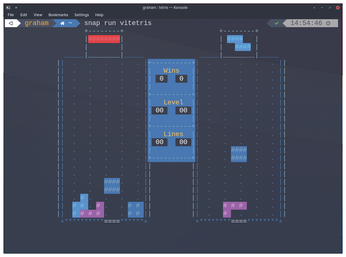
Buy this article as PDF
(incl. VAT)
Buy Linux Magazine
Subscribe to our Linux Newsletters
Find Linux and Open Source Jobs
Subscribe to our ADMIN Newsletters
Support Our Work
Linux Magazine content is made possible with support from readers like you. Please consider contributing when you’ve found an article to be beneficial.

News
-
Linux Servers Targeted by Akira Ransomware
A group of bad actors who have already extorted $42 million have their sights set on the Linux platform.
-
TUXEDO Computers Unveils Linux Laptop Featuring AMD Ryzen CPU
This latest release is the first laptop to include the new CPU from Ryzen and Linux preinstalled.
-
XZ Gets the All-Clear
The back door xz vulnerability has been officially reverted for Fedora 40 and versions 38 and 39 were never affected.
-
Canonical Collaborates with Qualcomm on New Venture
This new joint effort is geared toward bringing Ubuntu and Ubuntu Core to Qualcomm-powered devices.
-
Kodi 21.0 Open-Source Entertainment Hub Released
After a year of development, the award-winning Kodi cross-platform, media center software is now available with many new additions and improvements.
-
Linux Usage Increases in Two Key Areas
If market share is your thing, you'll be happy to know that Linux is on the rise in two areas that, if they keep climbing, could have serious meaning for Linux's future.
-
Vulnerability Discovered in xz Libraries
An urgent alert for Fedora 40 has been posted and users should pay attention.
-
Canonical Bumps LTS Support to 12 years
If you're worried that your Ubuntu LTS release won't be supported long enough to last, Canonical has a surprise for you in the form of 12 years of security coverage.
-
Fedora 40 Beta Released Soon
With the official release of Fedora 40 coming in April, it's almost time to download the beta and see what's new.
-
New Pentesting Distribution to Compete with Kali Linux
SnoopGod is now available for your testing needs

