Create GUI dialogs in one line of code
SQL Data in List Dialogs
SQL command-line utilities can output SQL queries to a Zenity list dialog. Like the earlier CSV examples, the SQL output needs to reformatted to a sequential list. The SQL output from the command-line tools will vary by database; for example, MySQL uses tabs between the fields, whereas SQLite uses a vertical bar (|).
For my testing, I used an SQLite3 database (someuser.db) with a table (users) of fields containing first and last names, age, and job. To output a SELECT query, I entered:
$ sqlite3 someuser.db "select fname,lname,age,job from users" Brooke|Metcalfe|18|Student Leah|Metcalfe|18|Co-op Pete|Metcalfe|100|Old dude ... Willy|Coyote|99|Evil genius
The SQLite query output can be modified with the tr command and shown in a Zenity list dialog (Figure 8):
$ sqlite3 someuser.db "select fname,lname,age,job from users" | tr '|' '\n' | zenity --list --title="My Database" --column="first name" --column="last name" --column=age --column=job
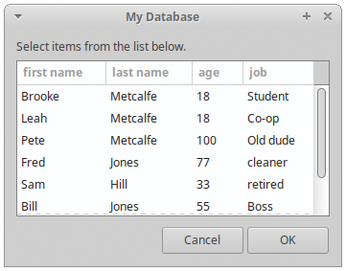
The Zenity list dialog supports a number of useful options, such as radio buttons and checkboxes. The lists are editable, and the selected fields or rows can be used in further scripting.
Insert SQL Data in a Zenity Form
Zenity forms allows for the creation of basic data entry dialogs. In about eight lines of Bash code (Listing 3), I created a Zenity form (Figure 9) I can use to insert data into my SQLite users table.
Listing 3
SQL Input Form
01 #!/bin/bash
02 row=$(zenity --forms --title="Create user" --text="Add new user" --add-entry="First Name" --add-entry="Last Name" --add-entry="Age" --add-entry="Job" --separator="','")
03 if [[ -n $row ]] # Some data found
04 then
05 cmd="sqlite3 someuser.db \"INSERT INTO users (Fname,Lname,Age,Job) VALUES ('$row')\""
06 eval $cmd
07 echo "Added data: '$row'"
08 fi
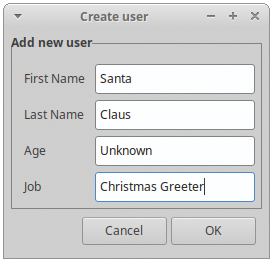
The OK button will pass the user-entered data as a string, whereas the Cancel button will not pass any data. An if statement checks to see whether any data has been entered.
The SQL INSERT statement needs VALUES to be in the format
("value1","value2,"value3,"value4")The formatting can be done by setting the Zenity --separator option to a comma, defined with single quotes within double quotes (line 2).
This example is quite basic, so the next step would be to add data validation.
Final Comments
For simple dialogs, Zenity works amazingly well. I found that as the requirements started to get more complicated, a Python solution appeared to be cleaner and simpler. I was able to control a Raspberry Pi rover in about 20 lines of Bash and Zenity code, but it only took 15 lines of Python and Tkinter code.
There is a Python library (Zenity 2.0) that emulates Zenity, so if you're feeling comfortable with the Zenity dialogs and you don't need complex dialogs, this might be something to consider.
If you are looking for a more complete command-line GUI tool, try YAD [3].
Infos
- Zenity documentation: https://help.gnome.org/users/zenity/3.32/index.html
- Pango markup language: https://developer.gnome.org/pygtk/stable/pango-markup-language.html
- YAD: https://sourceforge.net/projects/yad-dialog/
« Previous 1 2
Buy this article as PDF
(incl. VAT)
Buy Linux Magazine
Subscribe to our Linux Newsletters
Find Linux and Open Source Jobs
Subscribe to our ADMIN Newsletters
Support Our Work
Linux Magazine content is made possible with support from readers like you. Please consider contributing when you’ve found an article to be beneficial.

News
-
Linux Servers Targeted by Akira Ransomware
A group of bad actors who have already extorted $42 million have their sights set on the Linux platform.
-
TUXEDO Computers Unveils Linux Laptop Featuring AMD Ryzen CPU
This latest release is the first laptop to include the new CPU from Ryzen and Linux preinstalled.
-
XZ Gets the All-Clear
The back door xz vulnerability has been officially reverted for Fedora 40 and versions 38 and 39 were never affected.
-
Canonical Collaborates with Qualcomm on New Venture
This new joint effort is geared toward bringing Ubuntu and Ubuntu Core to Qualcomm-powered devices.
-
Kodi 21.0 Open-Source Entertainment Hub Released
After a year of development, the award-winning Kodi cross-platform, media center software is now available with many new additions and improvements.
-
Linux Usage Increases in Two Key Areas
If market share is your thing, you'll be happy to know that Linux is on the rise in two areas that, if they keep climbing, could have serious meaning for Linux's future.
-
Vulnerability Discovered in xz Libraries
An urgent alert for Fedora 40 has been posted and users should pay attention.
-
Canonical Bumps LTS Support to 12 years
If you're worried that your Ubuntu LTS release won't be supported long enough to last, Canonical has a surprise for you in the form of 12 years of security coverage.
-
Fedora 40 Beta Released Soon
With the official release of Fedora 40 coming in April, it's almost time to download the beta and see what's new.
-
New Pentesting Distribution to Compete with Kali Linux
SnoopGod is now available for your testing needs

