Backing up and restoring your system using Systemback
Dangerous Stimulants
You might need to resort to your Systemback backup one day if your system no longer works smoothly. However, it is not always reliable if the system has sustained major damage. You should therefore completely back up the data storage device beforehand (e.g., using Clonezilla). Systemback is not much use if a physical fault occurs, either.
To attempt recovering the system, connect the data storage device to the computer and select System repair in the main window. Next, at the very top of the new dialog (Figure 10), choose the partition you want to repair.
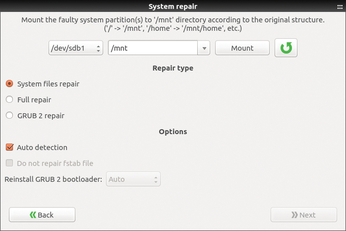
At this point, you need to remember in which directory the partition is normally mounted. If, for example, it contains the home directories, this would be /home. Then, add /mnt in front of the directory name in the text field. For a home partition, then, /mnt/home is created. By clicking Mount, Systemback subsequently mounts the partition in the current system. On the left, now, you can choose what Systemback should repair and conclude by clicking Next to continue.
Finally, Systemback provides a System upgrade function that simply calls apt-get dist-upgrade in the background and thus tries to update the system. Systemback opens a terminal window in which, every now and then, you need to confirm package installations.
Conclusions
Systemback tries to replicate Windows restore points. Thus, it is not suitable for use as your only backup program, nor does it replace image tools such as Clonezilla. Additionally, it only saves the operating system state; documents are not included. The tool is therefore especially suitable for users who like to try new software or for software developers who continually have to return to a particular state.
The restore points are also interesting when combined with the clone function: Almost at the push of a button, you can duplicate the current system to another disk. The installation option helps you if you want to set up a series of computers identically in a single step – in a classroom, for example.
Infos
- Clonezilla: http://clonezilla.org/
- Systemback: http://sourceforge.net/projects/systemback/
- Hard link: http://en.wikipedia.org/wiki/Hard_link
« Previous 1 2 3
Buy this article as PDF
(incl. VAT)
Buy Linux Magazine
Subscribe to our Linux Newsletters
Find Linux and Open Source Jobs
Subscribe to our ADMIN Newsletters
Support Our Work
Linux Magazine content is made possible with support from readers like you. Please consider contributing when you’ve found an article to be beneficial.

News
-
Canonical Releases Ubuntu 24.04
After a brief pause because of the XZ vulnerability, Ubuntu 24.04 is now available for install.
-
Linux Servers Targeted by Akira Ransomware
A group of bad actors who have already extorted $42 million have their sights set on the Linux platform.
-
TUXEDO Computers Unveils Linux Laptop Featuring AMD Ryzen CPU
This latest release is the first laptop to include the new CPU from Ryzen and Linux preinstalled.
-
XZ Gets the All-Clear
The back door xz vulnerability has been officially reverted for Fedora 40 and versions 38 and 39 were never affected.
-
Canonical Collaborates with Qualcomm on New Venture
This new joint effort is geared toward bringing Ubuntu and Ubuntu Core to Qualcomm-powered devices.
-
Kodi 21.0 Open-Source Entertainment Hub Released
After a year of development, the award-winning Kodi cross-platform, media center software is now available with many new additions and improvements.
-
Linux Usage Increases in Two Key Areas
If market share is your thing, you'll be happy to know that Linux is on the rise in two areas that, if they keep climbing, could have serious meaning for Linux's future.
-
Vulnerability Discovered in xz Libraries
An urgent alert for Fedora 40 has been posted and users should pay attention.
-
Canonical Bumps LTS Support to 12 years
If you're worried that your Ubuntu LTS release won't be supported long enough to last, Canonical has a surprise for you in the form of 12 years of security coverage.
-
Fedora 40 Beta Released Soon
With the official release of Fedora 40 coming in April, it's almost time to download the beta and see what's new.

