Visualize time sequences with Timeline
Finer Points
The timeline view is scalable; just hold down the Ctrl key and use the mouse wheel to change the scale. Without the key, the mouse wheel moves the displayed area. To simply scale the event entries up or down, press Alt instead of Ctrl.
The event markers can be activated with a mouse click; a narrow frame with three handles shows you the selected state. You can now manipulate the event. To enable multiple events, click them while holding down Ctrl. Using Alt and the arrow keys you can sort overlapping events – both time points and periods – in order from top to bottom in the window. Using the mouse, you can then move (center handle) and zoom (outer handles) the events in this mode. Events contained in a container automatically increase the size of the enclosing container when you scale up.
All the events in a container can be moved together; in fact, this is the primary function of the container. If you cannot select the container directly because it is completely filled with periods, hold down the Alt key and click on any event housed in the container. Timeline then selects the entire container instead of the event.
You can delete events either by double-clicking and pressing Delete or by using the corresponding entry in the context menu (Figure 5). The context menu also has a Sticky Balloon entry, which gives you an option for displaying permanent tooltips for an entry.
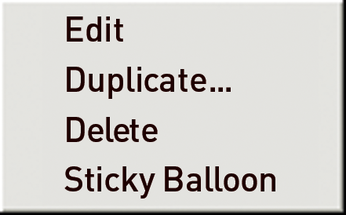
Although the context menu for events is easily manageable, the general Timeline context menu (Figure 6) has a large number of functions. You can access them with the right mouse button, except when the mouse cursor is hovering over an event.
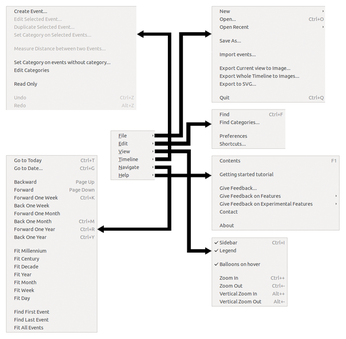
Here you will also find the Import and Export functions that let you integrate existing timelines into the current time or output the current timeline in the form of images or vector graphics. This function requires you to have the pysvg package in place.
Conclusions
Although Timeline looks inconspicuous at first, it is actually a complex and extensive application. Once you understand the program's underlying principle, you will probably enjoy using it, not least because of Timeline's clarity and ease of use. The two options for organizing content into categories and containers also help you reflect more complex temporal sequences in an appropriate way. Only the extremely sparse documentation – which you can access via Help | Contents | Getting started tutorial – detracts somewhat from the fun.
Infos
- Timeline: http://thetimelineproj.sourceforge.net
- Installing Timeline: http://thetimelineproj.sourceforge.net/installing.html
« Previous 1 2
Buy this article as PDF
(incl. VAT)
Buy Linux Magazine
Subscribe to our Linux Newsletters
Find Linux and Open Source Jobs
Subscribe to our ADMIN Newsletters
Support Our Work
Linux Magazine content is made possible with support from readers like you. Please consider contributing when you’ve found an article to be beneficial.

News
-
XZ Gets the All-Clear
The back door xz vulnerability has been officially reverted for Fedora 40 and versions 38 and 39 were never affected.
-
Canonical Collaborates with Qualcomm on New Venture
This new joint effort is geared toward bringing Ubuntu and Ubuntu Core to Qualcomm-powered devices.
-
Kodi 21.0 Open-Source Entertainment Hub Released
After a year of development, the award-winning Kodi cross-platform, media center software is now available with many new additions and improvements.
-
Linux Usage Increases in Two Key Areas
If market share is your thing, you'll be happy to know that Linux is on the rise in two areas that, if they keep climbing, could have serious meaning for Linux's future.
-
Vulnerability Discovered in xz Libraries
An urgent alert for Fedora 40 has been posted and users should pay attention.
-
Canonical Bumps LTS Support to 12 years
If you're worried that your Ubuntu LTS release won't be supported long enough to last, Canonical has a surprise for you in the form of 12 years of security coverage.
-
Fedora 40 Beta Released Soon
With the official release of Fedora 40 coming in April, it's almost time to download the beta and see what's new.
-
New Pentesting Distribution to Compete with Kali Linux
SnoopGod is now available for your testing needs
-
Juno Computers Launches Another Linux Laptop
If you're looking for a powerhouse laptop that runs Ubuntu, the Juno Computers Neptune 17 v6 should be on your radar.
-
ZorinOS 17.1 Released, Includes Improved Windows App Support
If you need or desire to run Windows applications on Linux, there's one distribution intent on making that easier for you and its new release further improves that feature.

