Nine steps for securing an Android tablet
Set the Screen Lock
Because a tablet is portable, privacy is more of an issue than on a workstation. Tablets may offer several levels of security; from least to most secure, they are: the selection of parts of a pattern in a certain order, a PIN, or a password (Figure 3). Choose the highest security level that you can live with.
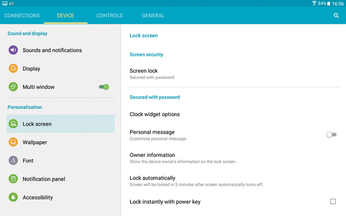
Check What Access Apps Require
Before you install an app from the Play Store, you are shown a list of what it accesses on your tablet, including In-app purchases, Photos/Media/Files, WiFi connection information, and Device ID and call information. No doubt many users ignore this information in their hurry to download, but on the principle of limiting access to only what is necessary, you should take the time to examine this information and ask yourself if what the app accesses sounds reasonable (Figure 4). For example, WiFi connection information may be reasonable for an online game, but you might question a graphics program that requires the same access.
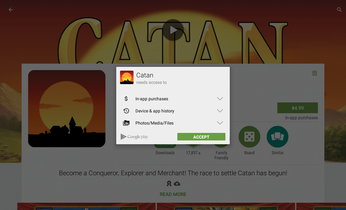
The problem is not so much the intent on the part of the app manufacturer – although a few instances of malicious intent occasionally do escape the vetting of apps in online stores. Rather, the problem is that accidents happen, and the more third-party apps that access your system, the greater the chance of an accident. You can often find a similar app that demands minimal access, so balancing the potential dangers against your needs and desires is often not much of a handicap.
Install an Anti-Virus/Malware App
Many Linux users are unaccustomed to worrying about viruses and malware. However, with more than a billion Android devices in use and with Android's low levels of security, it is increasingly a target. Select an app for protection and run it regularly (Figure 5), especially if you frequent sites for unauthorized downloads of software, music, or movies.
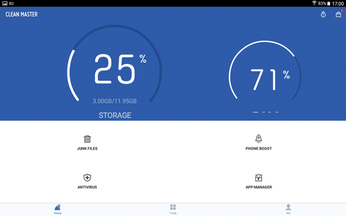
« Previous 1 2 3 4 Next »
Buy this article as PDF
(incl. VAT)
Buy Linux Magazine
Subscribe to our Linux Newsletters
Find Linux and Open Source Jobs
Subscribe to our ADMIN Newsletters
Support Our Work
Linux Magazine content is made possible with support from readers like you. Please consider contributing when you’ve found an article to be beneficial.

News
-
TUXEDO Computers Unveils Linux Laptop Featuring AMD Ryzen CPU
This latest release is the first laptop to include the new CPU from Ryzen and Linux preinstalled.
-
XZ Gets the All-Clear
The back door xz vulnerability has been officially reverted for Fedora 40 and versions 38 and 39 were never affected.
-
Canonical Collaborates with Qualcomm on New Venture
This new joint effort is geared toward bringing Ubuntu and Ubuntu Core to Qualcomm-powered devices.
-
Kodi 21.0 Open-Source Entertainment Hub Released
After a year of development, the award-winning Kodi cross-platform, media center software is now available with many new additions and improvements.
-
Linux Usage Increases in Two Key Areas
If market share is your thing, you'll be happy to know that Linux is on the rise in two areas that, if they keep climbing, could have serious meaning for Linux's future.
-
Vulnerability Discovered in xz Libraries
An urgent alert for Fedora 40 has been posted and users should pay attention.
-
Canonical Bumps LTS Support to 12 years
If you're worried that your Ubuntu LTS release won't be supported long enough to last, Canonical has a surprise for you in the form of 12 years of security coverage.
-
Fedora 40 Beta Released Soon
With the official release of Fedora 40 coming in April, it's almost time to download the beta and see what's new.
-
New Pentesting Distribution to Compete with Kali Linux
SnoopGod is now available for your testing needs
-
Juno Computers Launches Another Linux Laptop
If you're looking for a powerhouse laptop that runs Ubuntu, the Juno Computers Neptune 17 v6 should be on your radar.

