FOSSPicks
FreeTube 0.2.0
YouTube videos have become ubiquitous. Whether it's for surreptitiously linking to the latest meme, or even for video embedded within serious news stories, you can't escape Google's video behemoth. And increasingly, you can't escape the advertising and snooping that goes on while you watch either. Which is why it's surprising there aren't more standalone YouTube viewers. Your favorite ad-blocking plugin will usually do the job for your browser, but often the quickest way to view outside of a browser is by dragging and dropping into something like VLC, and that often breaks Google's caching and playback.
FreeTube is a standalone app that gets around many of VLC's compatibility issues by being built around Electron and Chromium, although you wouldn't know this by launching the application. You see a simple interface that allows you to quickly see what's popular, add your own subscriptions, or search in the time-honored YouTube way. Results appear as a list of thumbnails, and these can be selected and viewed just as they can be in your browser. It does all this thanks to the YouTube HTTP API (and hard-coded API keys), with results via the all-powerful youtube-dl script. However, there's no advertising, and the author promises much greater privacy. More importantly, playback is perfect and offers all the same features as watching in a browser. A separate application like this makes a lot of sense, especially if you use a browser that isn't particularly compatible with YouTube (such as qutebrowser, below). This separation of tasks also has an advantage – web browsers have become a monopoly. With a separate app compatible with native shortcuts and subtitles, as well as an easy "save video" feature, there's almost no reason to browse to YouTube again.
Project Website
https://github.com/FreeTubeApp/FreeTube
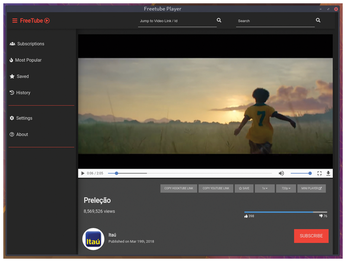
Vim-binding browser
qutebrowser 1.2
With this release, qutebrowser has finally delivered on one of the original promises for the 1.0 milestone: the ability to create settings per-domain. This may seem like an esoteric feature, allowing you to change how qutebrowser behaves depending on which site it's browsing, but it's not when you start to think about how it could be used. You could change the keybindings for a specific site, for example, allowing you to reply to Reddit posts with your own specific command, or bind your favorite editor keys to an online editor. You could even use this option to disable JavaScript for specific sites and save that setting. What's even more powerful is that the commands used to configure a domain take a pattern rather than a specific domain name, which means you can set general rules for a set of similar sites or domains, such as the whole of Facebook or Google. Scripts for the current host can also be toggled, and a simple press of the S key saves settings with subdomains included.
This is still an early implementation of what's hoped to be a more ambitious per-domain setting and plugin system, but it's still a powerful addition for this release. There's also more to this release than per-domain settings. You finally get Vim's visual/caret mode, for instance. You can use this to extend copy regions from the keyboard, such as when searching for a word. Now just press v and use the cursor keys to extend the selection, potentially pressing y to yank that selection to the buffer. Another great addition is the special qute://bindings page, which simply shows all the keybindings configured for your browser, obviating the need to refer continually to the excellent qutebrowser cheat sheet many of us use.
Project Website
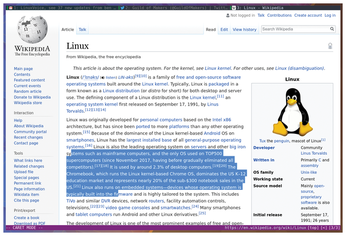
Buy this article as PDF
(incl. VAT)
Buy Linux Magazine
Subscribe to our Linux Newsletters
Find Linux and Open Source Jobs
Subscribe to our ADMIN Newsletters
Support Our Work
Linux Magazine content is made possible with support from readers like you. Please consider contributing when you’ve found an article to be beneficial.

News
-
Canonical Releases Ubuntu 24.04
After a brief pause because of the XZ vulnerability, Ubuntu 24.04 is now available for install.
-
Linux Servers Targeted by Akira Ransomware
A group of bad actors who have already extorted $42 million have their sights set on the Linux platform.
-
TUXEDO Computers Unveils Linux Laptop Featuring AMD Ryzen CPU
This latest release is the first laptop to include the new CPU from Ryzen and Linux preinstalled.
-
XZ Gets the All-Clear
The back door xz vulnerability has been officially reverted for Fedora 40 and versions 38 and 39 were never affected.
-
Canonical Collaborates with Qualcomm on New Venture
This new joint effort is geared toward bringing Ubuntu and Ubuntu Core to Qualcomm-powered devices.
-
Kodi 21.0 Open-Source Entertainment Hub Released
After a year of development, the award-winning Kodi cross-platform, media center software is now available with many new additions and improvements.
-
Linux Usage Increases in Two Key Areas
If market share is your thing, you'll be happy to know that Linux is on the rise in two areas that, if they keep climbing, could have serious meaning for Linux's future.
-
Vulnerability Discovered in xz Libraries
An urgent alert for Fedora 40 has been posted and users should pay attention.
-
Canonical Bumps LTS Support to 12 years
If you're worried that your Ubuntu LTS release won't be supported long enough to last, Canonical has a surprise for you in the form of 12 years of security coverage.
-
Fedora 40 Beta Released Soon
With the official release of Fedora 40 coming in April, it's almost time to download the beta and see what's new.

