An alternative to the Raspberry Pi 3
ODROID-C2
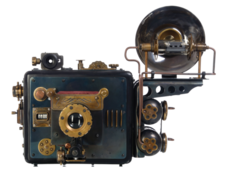
The inexpensive ODROID-C2 module runs two to three times faster than a Raspberry Pi 3.
The ODROID series of single-board computers is manufactured by Hardkernel [1] out of South Korea. The ODROID-C1+ ($35) and the ODROID-C2 ($46) have a form factor similar to the Raspberry Pi 3 (RPi3) (Figure 1). The higher end ODROID-XU ($59), which is around five times faster than the RPi3, has a significantly different board layout.
I've been happy with the functionality and openness of the Raspberry Pi platform; however, I find its desktop performance a bit sluggish. For only a few dollars more than an RPi3, the ODROID-C2 CPU, RAM, and GPU specs are impressive (Table 1). My goal was to see whether I could use the ODROID-C2 for some typical Raspberry Pi applications.
First Impressions
The ODROID-C2 has almost the same footprint as the RPi3, but not exactly. Because the microSD mount is different, I could use some, but not all, of my Pi cases (Figure 2). When you are designing your projects, it is important to note that the ODROID-C2 does not have built-in WiFi or Bluetooth adapters, so you'll need wired connections or USB adapters. Like some of the Orange Pi modules, the ODROID-C2 has a built-in infrared (IR) connection.
[...]
Buy this article as PDF
(incl. VAT)
Buy Linux Magazine
Subscribe to our Linux Newsletters
Find Linux and Open Source Jobs
Subscribe to our ADMIN Newsletters
Support Our Work
Linux Magazine content is made possible with support from readers like you. Please consider contributing when you’ve found an article to be beneficial.

News
-
System76 Releases COSMIC Alpha 7
With scores of bug fixes and a really cool workspaces feature, COSMIC is looking to soon migrate from alpha to beta.
-
OpenMandriva Lx 6.0 Available for Installation
The latest release of OpenMandriva has arrived with a new kernel, an updated Plasma desktop, and a server edition.
-
TrueNAS 25.04 Arrives with Thousands of Changes
One of the most popular Linux-based NAS solutions has rolled out the latest edition, based on Ubuntu 25.04.
-
Fedora 42 Available with Two New Spins
The latest release from the Fedora Project includes the usual updates, a new kernel, an official KDE Plasma spin, and a new System76 spin.
-
So Long, ArcoLinux
The ArcoLinux distribution is the latest Linux distribution to shut down.
-
What Open Source Pros Look for in a Job Role
Learn what professionals in technical and non-technical roles say is most important when seeking a new position.
-
Asahi Linux Runs into Issues with M4 Support
Due to Apple Silicon changes, the Asahi Linux project is at odds with adding support for the M4 chips.
-
Plasma 6.3.4 Now Available
Although not a major release, Plasma 6.3.4 does fix some bugs and offer a subtle change for the Plasma sidebar.
-
Linux Kernel 6.15 First Release Candidate Now Available
Linux Torvalds has announced that the release candidate for the final release of the Linux 6.15 series is now available.
-
Akamai Will Host kernel.org
The organization dedicated to cloud-based solutions has agreed to host kernel.org to deliver long-term stability for the development team.

