Sparkling gems and new releases from the world of Free and Open Source Software
ISO writer
bootiso
Many of us still resort to the humble dd command when writing a distro image to USB storage because it's simple and untainted by options or system interaction. But it does have some profound problems. Worst of all is that if you get a single character wrong when declaring the device node, such as /etc/sda, dd will start overwriting your internal storage without even asking politely whether you're certain, and you'll soon be diving for Ctrl+C. A great alternative is bootiso, which doesn't present the same risk, adds loads of new features, and still runs from the command line. At its simplest, you can run it against an ISO file with the -p argument, and it will tell you about whether your ISO is hybrid and capable of being written to USB storage and whether enough USB storage has been found.
In the background, it's also running lots of integrity checks on the ISO, making sure it will boot, and has the correct MIME type, as well as whether the potential destination is correct and not a single partition. This is useful in itself, and it will even let you know which device node your storage is hanging off in case you still want to risk dd. But bootiso is even better when you want to write the image, and that's because it still uses dd. Give it your ISO as the single argument, for example, and it will join up its detection routine with its encapsulation of dd to write the image automatically, carefully asking whether you're certain, after presenting the above details on what's going to happen. It will even erase the storage first. While there's no progress indicator – just like dd – by choosing the optimal block size in the background, the transfer is often quicker than trying your luck with dd.
Project Website
https://github.com/jsamr/bootiso
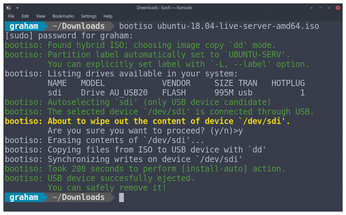
Encrypted comms
Buy this article as PDF
(incl. VAT)
Buy Linux Magazine
Subscribe to our Linux Newsletters
Find Linux and Open Source Jobs
Subscribe to our ADMIN Newsletters
Support Our Work
Linux Magazine content is made possible with support from readers like you. Please consider contributing when you’ve found an article to be beneficial.

News
-
TUXEDO Computers Unveils Linux Laptop Featuring AMD Ryzen CPU
This latest release is the first laptop to include the new CPU from Ryzen and Linux preinstalled.
-
XZ Gets the All-Clear
The back door xz vulnerability has been officially reverted for Fedora 40 and versions 38 and 39 were never affected.
-
Canonical Collaborates with Qualcomm on New Venture
This new joint effort is geared toward bringing Ubuntu and Ubuntu Core to Qualcomm-powered devices.
-
Kodi 21.0 Open-Source Entertainment Hub Released
After a year of development, the award-winning Kodi cross-platform, media center software is now available with many new additions and improvements.
-
Linux Usage Increases in Two Key Areas
If market share is your thing, you'll be happy to know that Linux is on the rise in two areas that, if they keep climbing, could have serious meaning for Linux's future.
-
Vulnerability Discovered in xz Libraries
An urgent alert for Fedora 40 has been posted and users should pay attention.
-
Canonical Bumps LTS Support to 12 years
If you're worried that your Ubuntu LTS release won't be supported long enough to last, Canonical has a surprise for you in the form of 12 years of security coverage.
-
Fedora 40 Beta Released Soon
With the official release of Fedora 40 coming in April, it's almost time to download the beta and see what's new.
-
New Pentesting Distribution to Compete with Kali Linux
SnoopGod is now available for your testing needs
-
Juno Computers Launches Another Linux Laptop
If you're looking for a powerhouse laptop that runs Ubuntu, the Juno Computers Neptune 17 v6 should be on your radar.

