Sparkling gems and new releases from the world of Free and Open Source Software
Browsh
Despite the world wide web demanding more and more of our systems, many of us just want a simple browsing experience that neither detracts from the information we want nor diverts system resources. For this reason, a web browser running in a terminal is very attractive. Ideally, it would focus on the text and ignore both the images and wider site design, letting you read and download only the parts that matter. This would be brilliant if you're also on a low-bandwidth connection or connecting via SSH to a headless low-powered server such as a Raspberry Pi. But the absolute minimalism of console browsers like Links, Lynx, ELinks, and w3m is often too much for a modern site, both in the way their limited rendering makes a complex site difficult to navigate, and in their compatibility with modern web technologies like HTML5, CSS3, JavaScript, video, and even WebGL.
It's these problems that Browsh attempts to solve, albeit in an unconventional way. The unconventional way is that while it does run from the command line, it still requires you to have Firefox 57 or later installed. This is because Browsh uses Firefox to render the pages you request before rendering them as ASCII for use within your terminal. It may sound like a cheat, but it works perfectly and means that Browsh is compatible with every site that's compatible with Firefox – a huge advantage! The rendering is obviously blocky and pixelated, but it's also clear enough to be navigable. Vitally, the text is still raw text, which means that reading a page of content on the terminal is often clearer than reading the same content on a design-heavy site, and it's quicker and easier than using something like Reader.
Project Website
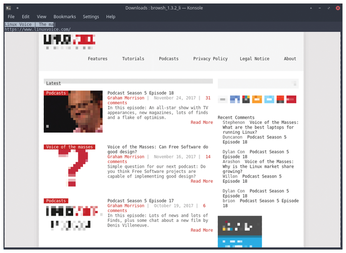
Online and offline help
cheat.sh
I love using the command line. It's where I spend most of my time, and I'll go out of my way to find a command-line solution, even when there's a potentially easier-to-use desktop application that does the same thing. But my memory is rubbish, and unless I use something every day, I soon forget commands and shortcuts for doing things in the utilities and languages I don't use that often. What I need is universal access to a cheat sheet system that enables me to quickly see the most commonly used command shortcuts and arguments for the tools I want to use. cheat.sh is that tool, developed to hit seven noble targets: (1) It's concise, only containing the details you want; (2) it's fast, delivering results on the command line almost instantly; (3) it's comprehensive, with access to plenty of tools and information; (4) it's universal, available everywhere; (5) it's unobtrusive when you're working; (6) it helps you learn; (7) it is inconspicuous.
cheat.sh is a GitHub repository that delivers on all of these promises by allowing you to grab pre-prepared text documents that help you to work with the tools you commonly use. Type curl https://cheat.sh/ssh, for example, and you'll see quick examples of the SSH command complete with single-sentence descriptions. You can even list the cheat sheets that may be available for your favorite programming language – typing curl cht.sh/cpp/:list, for instance, lists 30 documents on C++, from arrays to logical and bitwise operators. If you don't like this remote curl approach, you can easily curl a local command-line client, cht.sh. You can now run the client locally to access the same information, and you can even integrate the search and results into editors like Vim and Emacs, which is perfect for people like me who can never even remember a simple for loop's syntax or even have the Vim commands from within Vim itself!
Project Website
https://github.com/chubin/cheat.sh
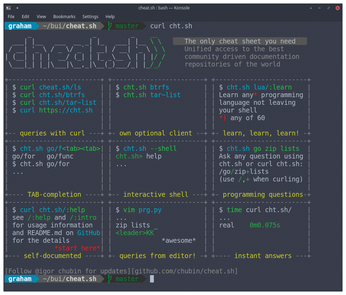
Buy this article as PDF
(incl. VAT)
Buy Linux Magazine
Subscribe to our Linux Newsletters
Find Linux and Open Source Jobs
Subscribe to our ADMIN Newsletters
Support Our Work
Linux Magazine content is made possible with support from readers like you. Please consider contributing when you’ve found an article to be beneficial.

News
-
Linux Servers Targeted by Akira Ransomware
A group of bad actors who have already extorted $42 million have their sights set on the Linux platform.
-
TUXEDO Computers Unveils Linux Laptop Featuring AMD Ryzen CPU
This latest release is the first laptop to include the new CPU from Ryzen and Linux preinstalled.
-
XZ Gets the All-Clear
The back door xz vulnerability has been officially reverted for Fedora 40 and versions 38 and 39 were never affected.
-
Canonical Collaborates with Qualcomm on New Venture
This new joint effort is geared toward bringing Ubuntu and Ubuntu Core to Qualcomm-powered devices.
-
Kodi 21.0 Open-Source Entertainment Hub Released
After a year of development, the award-winning Kodi cross-platform, media center software is now available with many new additions and improvements.
-
Linux Usage Increases in Two Key Areas
If market share is your thing, you'll be happy to know that Linux is on the rise in two areas that, if they keep climbing, could have serious meaning for Linux's future.
-
Vulnerability Discovered in xz Libraries
An urgent alert for Fedora 40 has been posted and users should pay attention.
-
Canonical Bumps LTS Support to 12 years
If you're worried that your Ubuntu LTS release won't be supported long enough to last, Canonical has a surprise for you in the form of 12 years of security coverage.
-
Fedora 40 Beta Released Soon
With the official release of Fedora 40 coming in April, it's almost time to download the beta and see what's new.
-
New Pentesting Distribution to Compete with Kali Linux
SnoopGod is now available for your testing needs

