Secure Communication
Extensible
Thanks to an innovative plugin concept, Retroshare is easily expanded. Currently, extensions for VoIP connections and feed readers are available. Just follow the installation instructions, and they then appear as new options in the buttonbar of the program window.
A chess game that allows two Retroshare users to play over the web is available as an extension, as well. Please note that some plugins are still experimental, so you might not want to use them in production environments for stability reasons.
Data Exchange
Retroshare supports file transfer, although it is not directly comparable to a normal cloud system. Whereas cloud applications focus on the synchronization of data across several computers on an intranet, the Retroshare file sharing platform is set up for exchanging data. Therefore, you can send files not only to your Retroshare partners, but also to nodes that are not in direct contact with your computer system. In all cases, the software guarantees complete encryption of the data – even during transmission.
To exchange data, first click Files. In the following window, switch to the My Files tab and double-click the My Files entry in the list view. A submenu pops up and you can right-click it to select Open Folder from the context menu.
Your file manager then opens the Retroshare share directory, to which you then drag the files to be shared. If you double-click on the share folder in the Files dialog, the files stored in it appear in a list view. If this is not the case, click the check files button.
Select the files you want to share and right-click them to open the context menu. Select the Send retroshare Links option, which opens the mail window with links to the files in the message area (Figure 3).
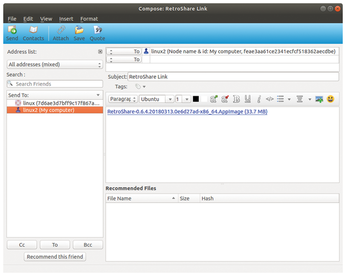
On the left side of the mail window, you select the recipients to receive the message and start the download by clicking on one of the file links. A separate download window opens in which the recipients can confirm that they want to copy the file by clicking on Download.
When the recipients open the Files dialog and click on the Downloads tab, the current downloads and the completed downloads are shown in a list. Note that downloading large files can take some time because of integrity checks (Figure 4).
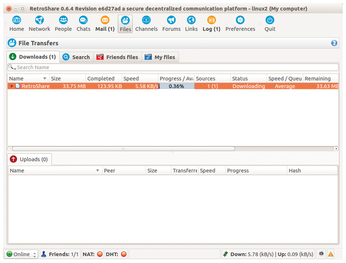
The recipient then finds the files in the My Files tab of the Files dialog. They can be viewed there by right clicking and selecting Open File. Retroshare uses external system programs to manage different kinds of files.
In the Downloads tab of the File Transfers window, right-click one of the files and select Open Folder to open the folder containing the shared files. You can also create additional sharing folders (e.g., for specific groups). The software lets you exchange files directly between two directly connected nodes and by way of encrypted, anonymous tunnels that cover up to seven hops.
Note that for hops across multiple instances, all nodes involved must be switched on and logged on to the network: If a node is deactivated on the transmission path, the path to the target computer is interrupted and the transmission fails.
The chat function is only suitable for transmitting individual files directly to communication partners. In the chat window, which you open by double-clicking on a friend in the Network window, a small buttonbar at the bottom of the chat history offers a paper clip icon for sending attachments, which you can select conveniently in a file manager. If you write a message offline, the software sends the message or attachment as soon as a connection is established. Circulars to several recipients can also be provided in this way (Figure 5).
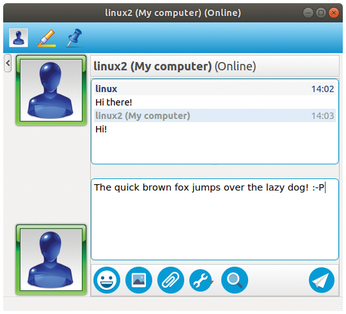
Tor Network
For those of a particularly cautious nature, for whom Retroshare's encryption mechanisms are not sufficient, the developers also offer a version that exclusively uses the Tor network as a transport layer [4]. You can find this version on the project website as an AppImage for 64-bit hardware.
The Tor version of Retroshare is usually missing from the software repositories of the popular Linux distributions. Unlike the traditional version, it integrates a preconfigured Tor client, so you don't have to complete any additional installation work. The user interface of this version is the same as that of the conventional version.
The Tor variant is particularly suitable for those who maintain contacts with others they do not know personally. Retroshare automatically establishes the connection to the Tor network. In the program window, you will find visual confirmation by the Tor onion symbol at the bottom (Figure 6).

« Previous 1 2 3 4 Next »
Buy this article as PDF
(incl. VAT)
Buy Linux Magazine
Subscribe to our Linux Newsletters
Find Linux and Open Source Jobs
Subscribe to our ADMIN Newsletters
Support Our Work
Linux Magazine content is made possible with support from readers like you. Please consider contributing when you’ve found an article to be beneficial.

News
-
Canonical Releases Ubuntu 24.04
After a brief pause because of the XZ vulnerability, Ubuntu 24.04 is now available for install.
-
Linux Servers Targeted by Akira Ransomware
A group of bad actors who have already extorted $42 million have their sights set on the Linux platform.
-
TUXEDO Computers Unveils Linux Laptop Featuring AMD Ryzen CPU
This latest release is the first laptop to include the new CPU from Ryzen and Linux preinstalled.
-
XZ Gets the All-Clear
The back door xz vulnerability has been officially reverted for Fedora 40 and versions 38 and 39 were never affected.
-
Canonical Collaborates with Qualcomm on New Venture
This new joint effort is geared toward bringing Ubuntu and Ubuntu Core to Qualcomm-powered devices.
-
Kodi 21.0 Open-Source Entertainment Hub Released
After a year of development, the award-winning Kodi cross-platform, media center software is now available with many new additions and improvements.
-
Linux Usage Increases in Two Key Areas
If market share is your thing, you'll be happy to know that Linux is on the rise in two areas that, if they keep climbing, could have serious meaning for Linux's future.
-
Vulnerability Discovered in xz Libraries
An urgent alert for Fedora 40 has been posted and users should pay attention.
-
Canonical Bumps LTS Support to 12 years
If you're worried that your Ubuntu LTS release won't be supported long enough to last, Canonical has a surprise for you in the form of 12 years of security coverage.
-
Fedora 40 Beta Released Soon
With the official release of Fedora 40 coming in April, it's almost time to download the beta and see what's new.

