Simplifying and improving standard commands
fd
fd (packaged as fd-find in some distributions) is a simplification of the find command. fd (Figure 4) has less than half the options of find and does not have obscure distinctions like global and positional options that can confuse occasional users.
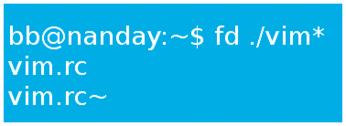
What fd does have is a selection of the most commonly used options. It supports regular expressions – which a search command must do to be any use at all – as well as options to include hidden files, to choose patterns to ignore, to perform case-sensitive searches, or to filter by file types. Probably, it would take a sophisticated user to find fd lacking.
most
The Bash shell is rich in pagers for viewing files. Although each has more functionality than its predecessors, all remain available in major distributions.
The newest pager is most (Figure 5). Its name continues a running joke; less is more than the more command, while most is more than less.
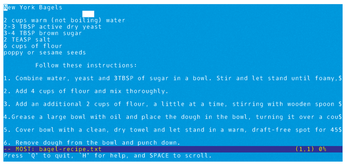
The advantages of most begin with multiple display options. It continues with the ability to display multiple files and to navigate between them using keyboard shortcuts. If you are frequently opening man pages, you might also want to set most as the default pages with commands, options, and other standard items color-coded.
apt
apt-get is the front end for the dpkg command in Debian and its derivatives. Over two decades or so, apt-get has grown both in complexity and in the number of related utilities – most of which include apt in their names. The result is an immensely powerful yet immensely confusing collection of tools.
First developed by Ubuntu, apt (Figure 6) is a replacement for the most common uses of apt-get and its utilities. Not only does it drop the last four characters of the command, but the same basic command is used for functions like search that were originally in a separate command. At the same time, the same functions found in apt-get, such as install and update, are also used, making apt easy to learn for experienced users. As an added bonus, apt includes a progress bar that is easier to read at a glance or from a distance than apt-get's percentage completion counter.
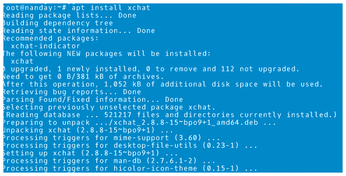
apt is not nearly as comprehensive as apt-get and its utilities, so for advanced users it is not a replacement. However, for maybe eighty percent of standard package management, it makes maintenance simpler and more convenient.
« Previous 1 2 3 Next »
Buy this article as PDF
(incl. VAT)
Buy Linux Magazine
Subscribe to our Linux Newsletters
Find Linux and Open Source Jobs
Subscribe to our ADMIN Newsletters
Support Our Work
Linux Magazine content is made possible with support from readers like you. Please consider contributing when you’ve found an article to be beneficial.

News
-
Linux Servers Targeted by Akira Ransomware
A group of bad actors who have already extorted $42 million have their sights set on the Linux platform.
-
TUXEDO Computers Unveils Linux Laptop Featuring AMD Ryzen CPU
This latest release is the first laptop to include the new CPU from Ryzen and Linux preinstalled.
-
XZ Gets the All-Clear
The back door xz vulnerability has been officially reverted for Fedora 40 and versions 38 and 39 were never affected.
-
Canonical Collaborates with Qualcomm on New Venture
This new joint effort is geared toward bringing Ubuntu and Ubuntu Core to Qualcomm-powered devices.
-
Kodi 21.0 Open-Source Entertainment Hub Released
After a year of development, the award-winning Kodi cross-platform, media center software is now available with many new additions and improvements.
-
Linux Usage Increases in Two Key Areas
If market share is your thing, you'll be happy to know that Linux is on the rise in two areas that, if they keep climbing, could have serious meaning for Linux's future.
-
Vulnerability Discovered in xz Libraries
An urgent alert for Fedora 40 has been posted and users should pay attention.
-
Canonical Bumps LTS Support to 12 years
If you're worried that your Ubuntu LTS release won't be supported long enough to last, Canonical has a surprise for you in the form of 12 years of security coverage.
-
Fedora 40 Beta Released Soon
With the official release of Fedora 40 coming in April, it's almost time to download the beta and see what's new.
-
New Pentesting Distribution to Compete with Kali Linux
SnoopGod is now available for your testing needs

