Four graphic interfaces for Git
gitg
Gnome is dedicated to functional frugality, which makes taking a look at gitg [4] all the more exciting. Gitg is a Git GUI that visualizes Git directories and integrates seamlessly into the Gnome interface. The software can be installed via the package manager on Ubuntu 18.04.
Code repositories in the Gnome world are referred to as software repositories. When launched, Gitg first points out that it has not yet found any repositories; instead, it offers you a clickable link to search. If you follow the link, you will be taken to the local repositories that gitg displays in a simple overview.
In our lab, the somewhat confusing test repository, which we created with GitAhead, was one of the candidates presented. As with GitAhead, a click on the test repository showed a visualization of the commit history with colored lines (Figure 6).
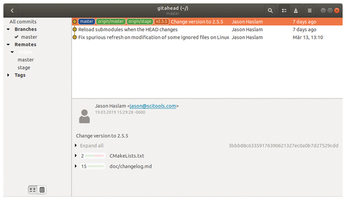
The upper-right area lists the different commits, and their contents appear in the lower window area. Gitg color-highlights changes in diff format. The leftmost column provides a complete overview of the branches in the selected repository.
If you right-click on a commit entry top-right on the screen, various options await you in a context menu. These options include Create branch, Create tag, Create patch, and Cherry pick operation by branch_name. In fact, you can use gitg to create your own branches and merge them. For merges, you have to enter your data below Details of the author in the configuration menu; otherwise gitg protests.
If you choose the Create tag option, you can specify a version number for the commit that will appear next to this entry and to the left of the Tags entry. If the user chooses Create patch, gitg creates a file with a .patch extension, which you cannot edit, but at least you can save it in the source directory. You can also use gitg to supplement other local repositories and clone existing repositories.
Conclusions
The GUIs provided by Git share the work. While gitk visualizes the dependencies between branches and provides search functions to help you rummage through the commit history, git-gui transfers some of the typical Git commands to a graphical interface. However, both seem a bit antiquated due to the use of the Tcl/Tk toolkit.
Gitg is similar to gitk in that it visualizes the Git directories graphically, but it adorns the data in the window dressings of the Gnome desktop. However, gitg does not allow changes to be made to the files. Why the Gnome developers didn't decide to adapt functionally more extensive open source GUIs to Gnome remains their secret.
What is strange, however, is that the files can even be changed. In our lab, right-clicking on the filename at the bottom of the GUI was all it took. The Open File option calls it in an editor. However, these modifications did not appear in the directory browser even after saving in the editor and restarting gitg. Apparently, the software does not re-index the files in the imported Git directories after startup, although this makes them unusable for changes.
GitAhead made a good impression, accommodating the most important Git features in a graphical application. Developers (so far) only have to do without some of the more sophisticated functions. According to the bug tracker, GPG-signed commits are not yet possible. More exotic cases like git bisect are not yet supported by the software. It would also be desirable for the developers to integrate GitAhead into existing Linux distributions in a better way; a feature request for better integration already exists.
Infos
- gitk: https://git-scm.com/docs/gitk
- git-gui: https://git-scm.com/docs/git-gui
- GitAhead: https://gitahead.github.io/gitahead.com/
- gitg: https://wiki.gnome.org/Apps/Gitg
- GitAhead download from GitHub: https://github.com/gitahead/gitahead/releases
- GitAhead on Stack Overflow: https://stackoverflow.com/questions/tagged/gitahead
« Previous 1 2
Buy this article as PDF
(incl. VAT)
Buy Linux Magazine
Subscribe to our Linux Newsletters
Find Linux and Open Source Jobs
Subscribe to our ADMIN Newsletters
Support Our Work
Linux Magazine content is made possible with support from readers like you. Please consider contributing when you’ve found an article to be beneficial.

News
-
Linux Servers Targeted by Akira Ransomware
A group of bad actors who have already extorted $42 million have their sights set on the Linux platform.
-
TUXEDO Computers Unveils Linux Laptop Featuring AMD Ryzen CPU
This latest release is the first laptop to include the new CPU from Ryzen and Linux preinstalled.
-
XZ Gets the All-Clear
The back door xz vulnerability has been officially reverted for Fedora 40 and versions 38 and 39 were never affected.
-
Canonical Collaborates with Qualcomm on New Venture
This new joint effort is geared toward bringing Ubuntu and Ubuntu Core to Qualcomm-powered devices.
-
Kodi 21.0 Open-Source Entertainment Hub Released
After a year of development, the award-winning Kodi cross-platform, media center software is now available with many new additions and improvements.
-
Linux Usage Increases in Two Key Areas
If market share is your thing, you'll be happy to know that Linux is on the rise in two areas that, if they keep climbing, could have serious meaning for Linux's future.
-
Vulnerability Discovered in xz Libraries
An urgent alert for Fedora 40 has been posted and users should pay attention.
-
Canonical Bumps LTS Support to 12 years
If you're worried that your Ubuntu LTS release won't be supported long enough to last, Canonical has a surprise for you in the form of 12 years of security coverage.
-
Fedora 40 Beta Released Soon
With the official release of Fedora 40 coming in April, it's almost time to download the beta and see what's new.
-
New Pentesting Distribution to Compete with Kali Linux
SnoopGod is now available for your testing needs

