Explore your e-reader options with Foliate
Reader
If you prefer to listening to reading, you can tell Foliate to read aloud to you. For this purpose, the program uses the eSpeak [5], eSpeakNG [6], or Festival [7] speech synthesis tools. All three can usually be installed via the distribution's package manager. I find Festival's voice most pleasant, and the software also supports Spanish, Welsh, Italian, and Finnish.
Foliate automatically detects that the Festival speech synthesis tool is installed on the system. The program then enters the festival --tts command for speech output in the settings without any further action on the user's part. If several text-to-speech engines are available on the computer, you can switch between the various programs in the menu.
eSpeak and its unofficial successor eSpeakNG can also be used. You need to install one of the programs via your distribution's package manager, then restart Foliate, open the Preferences via the Hamburger menu and enter
espeak -vde -s 150
or
espeak-ng -vde -s 1
for eSpeak NG as the Text-to-speech command (Figure 4).
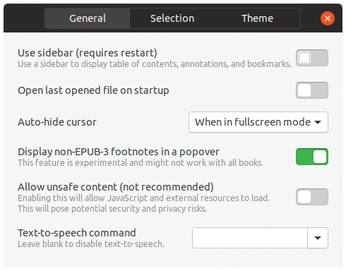
The optional -s 150 parameter reduces the speech rate in both cases to a level that is understandable (at least for my ears). The default value is 175 words per minute, which causes speech output to stumble very quickly from one word to the next, very much affecting the intelligibility of the output for untrained ears.
Click on the headphone button in the bottom right corner of the program window to start the read aloud function. The output starts on the current page of the book. Click the button again to stop playback. There is a difference between eSpeak and Festival. Both eSpeak versions stop the speech output immediately, while Festival continues reading until the next sentence.
The fact that Foliate does not automatically orient itself on the book's language for speech output can make the read aloud function slightly inconvenient at the moment. The developers have already received an improvement suggestion to use the ebook's metadata as a guide; however, until this is implemented, you will have to make the changes to the settings manually.
Conclusions
Foliate integrates perfectly with the Gnome desktop as a GTK3 program. Compared to heavyweights like Calibre, the program lacks a way to synchronize ebooks with a hardware reader – but the Foliate project doesn't want to attempt that just yet. The application aims to make reading ebooks on the PC as pleasant as possible and fully meets this requirement.
Besides English, Foliate is localized for languages like Spanish or Italian. For the functions that are still missing, such as the ability to upload ebooks to ebook readers, there are already suggestions for improvements in the project's bug tracker. Support for PDF files is also already being considered. Due to the very large number of changes in the source code at the moment, there will certainly be some interesting new features in the program soon.
Infos
- Foliate: https://johnfactotum.github.io/foliate/
- DEB packages: https://github.com/johnfactotum/foliate/releases
- Project Gutenberg : https://www.gutenberg.org
- Wiktionary: https://en.wiktionary.org
- eSpeak: http://espeak.sourceforge.net
- eSpeakNG: https://github.com/espeak-ng/espeak-ng
- Festival: http://www.cstr.ed.ac.uk/projects/festival
« Previous 1 2
Buy this article as PDF
(incl. VAT)
Buy Linux Magazine
Subscribe to our Linux Newsletters
Find Linux and Open Source Jobs
Subscribe to our ADMIN Newsletters
Support Our Work
Linux Magazine content is made possible with support from readers like you. Please consider contributing when you’ve found an article to be beneficial.

News
-
TUXEDO Computers Unveils Linux Laptop Featuring AMD Ryzen CPU
This latest release is the first laptop to include the new CPU from Ryzen and Linux preinstalled.
-
XZ Gets the All-Clear
The back door xz vulnerability has been officially reverted for Fedora 40 and versions 38 and 39 were never affected.
-
Canonical Collaborates with Qualcomm on New Venture
This new joint effort is geared toward bringing Ubuntu and Ubuntu Core to Qualcomm-powered devices.
-
Kodi 21.0 Open-Source Entertainment Hub Released
After a year of development, the award-winning Kodi cross-platform, media center software is now available with many new additions and improvements.
-
Linux Usage Increases in Two Key Areas
If market share is your thing, you'll be happy to know that Linux is on the rise in two areas that, if they keep climbing, could have serious meaning for Linux's future.
-
Vulnerability Discovered in xz Libraries
An urgent alert for Fedora 40 has been posted and users should pay attention.
-
Canonical Bumps LTS Support to 12 years
If you're worried that your Ubuntu LTS release won't be supported long enough to last, Canonical has a surprise for you in the form of 12 years of security coverage.
-
Fedora 40 Beta Released Soon
With the official release of Fedora 40 coming in April, it's almost time to download the beta and see what's new.
-
New Pentesting Distribution to Compete with Kali Linux
SnoopGod is now available for your testing needs
-
Juno Computers Launches Another Linux Laptop
If you're looking for a powerhouse laptop that runs Ubuntu, the Juno Computers Neptune 17 v6 should be on your radar.

