FOSSPicks
PlayStation remote client
Chiaki
Sony has announced the PlayStation 5, but it's some way off, and the PlayStation 4 (PS4) still has plenty of life in it. In many ways, this late stage of a console's life cycle is often the best, with developers knowing how to get the best out of the hardware and a huge, stable number of players to sell games to. It's also a stage where small tools come out of left field that can really upgrade your experience, and that's what Chiaki does. It's a remote client for accessing your PS4 across a network on your Linux box. The idea isn't new, and Sony has been offering its own remote play functionality to accomplish the same thing from the now defunct Vita handheld and PlayStation TV, as well as later clients for Windows and macOS. But there are obviously huge advantages for getting this feature natively, not least because the cooling fans on the PS4 sound like a runway at Heathrow, and it's better if you can get as far away from the console as you can to play your games in quiet.
The client can be easily built or run from an AppImage. When first started, it will hunt around your network for a console, which will hopefully soon appear in the discovered list. To connect to your console, you need to run a Python script that extracts a unique identifier connected to your PSN account from a new web-based account login. You then need to register a new device on your PS4 to get an eight-digit pin and enter all this into the Chiaki client. Fortunately, you only need to do this once. Your remote screen will then open on your Linux box, and you can then use your keyboard or controller to navigate around your PlayStation and play your favorite games. It works brilliantly!
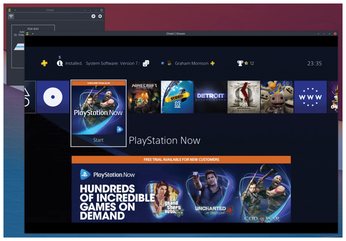
Project Website
Buy this article as PDF
(incl. VAT)
Buy Linux Magazine
Subscribe to our Linux Newsletters
Find Linux and Open Source Jobs
Subscribe to our ADMIN Newsletters
Support Our Work
Linux Magazine content is made possible with support from readers like you. Please consider contributing when you’ve found an article to be beneficial.

News
-
Canonical Releases Ubuntu 24.04
After a brief pause because of the XZ vulnerability, Ubuntu 24.04 is now available for install.
-
Linux Servers Targeted by Akira Ransomware
A group of bad actors who have already extorted $42 million have their sights set on the Linux platform.
-
TUXEDO Computers Unveils Linux Laptop Featuring AMD Ryzen CPU
This latest release is the first laptop to include the new CPU from Ryzen and Linux preinstalled.
-
XZ Gets the All-Clear
The back door xz vulnerability has been officially reverted for Fedora 40 and versions 38 and 39 were never affected.
-
Canonical Collaborates with Qualcomm on New Venture
This new joint effort is geared toward bringing Ubuntu and Ubuntu Core to Qualcomm-powered devices.
-
Kodi 21.0 Open-Source Entertainment Hub Released
After a year of development, the award-winning Kodi cross-platform, media center software is now available with many new additions and improvements.
-
Linux Usage Increases in Two Key Areas
If market share is your thing, you'll be happy to know that Linux is on the rise in two areas that, if they keep climbing, could have serious meaning for Linux's future.
-
Vulnerability Discovered in xz Libraries
An urgent alert for Fedora 40 has been posted and users should pay attention.
-
Canonical Bumps LTS Support to 12 years
If you're worried that your Ubuntu LTS release won't be supported long enough to last, Canonical has a surprise for you in the form of 12 years of security coverage.
-
Fedora 40 Beta Released Soon
With the official release of Fedora 40 coming in April, it's almost time to download the beta and see what's new.

