FOSSPicks
qpwgraph
PipeWire, the audio handling solution to replace PulseAudio, is now in enough mainstream distributions – including Pop!_OS, Fedora, and Ubuntu – to be considered the new standard. It already works incredibly well and offers much better audio performance and configurability than the old defaults. However, PipeWire lacks the desktop controls and smooth integration that come only from being the default for a decade, which is the time it seemed to take for PulseAudio to finally become integrated. It's also why most distributions will plug PipeWire directly into a PulseAudio layer to provide compatibility with those long-established control panels and applications, but this misses many of the advantages you get from using PipeWire directly. PipeWire is similar to JACK in both its low latency and its modularity, but you can't access these features without a third-party console, and that's exactly what qpwgraph is – a PipeWire graph Qt GUI interface with a terrible name.
If you've ever used Catia or QJackCtl to access JACK interconnectivity, you'll already be familiar with the view qpwgraph presents when first launched. Every detected input and output is shown as a node in a graph, with connections to show where audio data flows. If you launch Firefox and use it to play sound, for example, PipeWire and the graph automatically insert new nodes and adapt to show the new audio pathway. You can then drag and drop any connection to change the pathway, which is great if you want to run some effects or analysis, or route the audio both to an output and to a recording application. PipeWire with qpwgraph does all this natively, without any further configuration. If you're a Gnome user, the equally brilliant Helvum presents the same graph view interface within a GtkWindow that integrates perfectly with your desktop. Either way, both applications are a gateway to the wonderful world of PipeWire that don't require any system-wide compromises on the way.
Project Website
https://gitlab.freedesktop.org/rncbc/qpwgraph
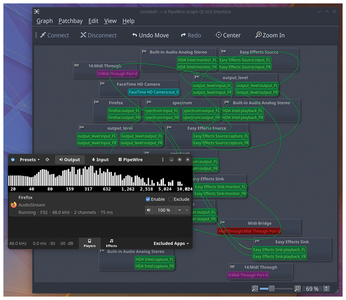
Matrix client
FluffyChat
We'd be remiss to skip through this set of FOSSPicks without finding a chat client for the fediverse. With all the changes at Twitter HQ, there's been unprecedented demand for Mastodon clients, its instances, and even for running self-hosted servers. But Matrix too has seen a huge influx of new users, and the chat platform has seen a few new open source clients appear to go alongside the tried and tested Element. FluffyChat is one such client, and in its own words, it's "Open. Nonprofit. Cute." FluffyChat's cuteness comes from both its name and the way it's been designed. The "F" in its name is likely because FluffyChat has been written in the toolkit du jour, Flutter, and the client has been built with a clean user interface that's immediately familiar but also modern, fast, and flexible.
Flutter has been developed by Google, and as a result, it's very good at creating dynamic, minimal, and beautifully animated user interfaces that adapt easily across any form factor and desktop size. This is exactly what you get with FluffyChat on the desktop, but this also allows FluffyChat to coexist as a web application, as a cross-platform client, and as an Android application. They all feature the same responsive user interface that shows contacts and grouped chats on the left and the contents of any conversations on the right. You can change the accent color, switch between light and dark themes, and even create a backup of your conversations. All of this is done through Flutter's trademark smooth transitions and beautifully animated sliding panels. It makes Matrix a joy to use and is a great reminder that outside the contentious world of toots and tweets, there are stable and federated chat platforms that are quietly getting on with it.
Project Website
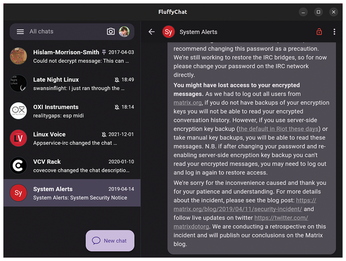
Buy this article as PDF
(incl. VAT)
Buy Linux Magazine
Subscribe to our Linux Newsletters
Find Linux and Open Source Jobs
Subscribe to our ADMIN Newsletters
Support Our Work
Linux Magazine content is made possible with support from readers like you. Please consider contributing when you’ve found an article to be beneficial.

News
-
Ubuntu 24.04 Comes with a “Flaw"
If you're thinking you might want to upgrade from your current Ubuntu release to the latest, there's something you might want to consider before doing so.
-
Canonical Releases Ubuntu 24.04
After a brief pause because of the XZ vulnerability, Ubuntu 24.04 is now available for install.
-
Linux Servers Targeted by Akira Ransomware
A group of bad actors who have already extorted $42 million have their sights set on the Linux platform.
-
TUXEDO Computers Unveils Linux Laptop Featuring AMD Ryzen CPU
This latest release is the first laptop to include the new CPU from Ryzen and Linux preinstalled.
-
XZ Gets the All-Clear
The back door xz vulnerability has been officially reverted for Fedora 40 and versions 38 and 39 were never affected.
-
Canonical Collaborates with Qualcomm on New Venture
This new joint effort is geared toward bringing Ubuntu and Ubuntu Core to Qualcomm-powered devices.
-
Kodi 21.0 Open-Source Entertainment Hub Released
After a year of development, the award-winning Kodi cross-platform, media center software is now available with many new additions and improvements.
-
Linux Usage Increases in Two Key Areas
If market share is your thing, you'll be happy to know that Linux is on the rise in two areas that, if they keep climbing, could have serious meaning for Linux's future.
-
Vulnerability Discovered in xz Libraries
An urgent alert for Fedora 40 has been posted and users should pay attention.
-
Canonical Bumps LTS Support to 12 years
If you're worried that your Ubuntu LTS release won't be supported long enough to last, Canonical has a surprise for you in the form of 12 years of security coverage.

