Bulk renaming files with the rename command
Users often have to rename a collection of related files according to a specific pattern. You might have logfiles with dates and times in the file name, but the dates are not written in your preferred format (20230315 instead of 15-03-2023). Perhaps you have a collection of digital photos from your camera, or maybe you are working with files created on an old Microsoft Windows or MS-DOS system that are all uppercase, and you want to give them more readable file names.
Changing the names of a few files by hand may be manageable, but changing more than a dozen files quickly becomes not only tedious but error-prone. Linux does have some tools that will rename files in bulk. Most notably, the Thunar file manager [1] has a very flexible Bulk Rename tool (Figure 1), with several powerful built-in pattern-matching criteria from which to choose, making the tool sufficient for most use cases.
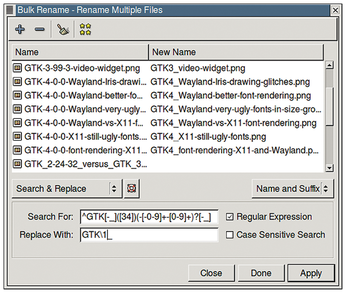
[...]
Buy this article as PDF
(incl. VAT)
Buy Linux Magazine
Subscribe to our Linux Newsletters
Find Linux and Open Source Jobs
Subscribe to our ADMIN Newsletters
Support Our Work
Linux Magazine content is made possible with support from readers like you. Please consider contributing when you’ve found an article to be beneficial.

News
-
Zorin OS 18 Hits over a Million Downloads
If you doubt Linux isn't gaining popularity, you only have to look at Zorin OS's download numbers.
-
TUXEDO Computers Scraps Snapdragon X1E-Based Laptop
Due to issues with a Snapdragon CPU, TUXEDO Computers has cancelled its plans to release a laptop based on this elite hardware.
-
Debian Unleashes Debian Libre Live
Debian Libre Live keeps your machine free of proprietary software.
-
Valve Announces Pending Release of Steam Machine
Shout it to the heavens: Steam Machine, powered by Linux, is set to arrive in 2026.
-
Happy Birthday, ADMIN Magazine!
ADMIN is celebrating its 15th anniversary with issue #90.
-
Another Linux Malware Discovered
Russian hackers use Hyper-V to hide malware within Linux virtual machines.
-
TUXEDO Computers Announces a New InfinityBook
TUXEDO Computers is at it again with a new InfinityBook that will meet your professional and gaming needs.
-
SUSE Dives into the Agentic AI Pool
SUSE becomes the first open source company to adopt agentic AI with SUSE Enterprise Linux 16.
-
Linux Now Runs Most Windows Games
The latest data shows that nearly 90 percent of Windows games can be played on Linux.
-
Fedora 43 Has Finally Landed
The Fedora Linux developers have announced their latest release, Fedora 43.

