Convenient system clean-up with Stacer
Apps and Services
In the Startup Apps tab, you can view the applications the system launches at boot time (Figure 3) and set up new startup apps. This is especially handy if you work with different distributions: You do not always need to think about where you need to set up applications that run at boot time on the respective systems, and you can also tell Stacer to lock an application for the next start as a test, without having to plumb the depths of the Control Panel.
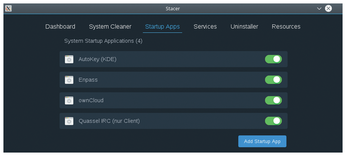
Starting and stopping system services is just as easy in the Services tab (Figure 4). A search function facilitates finding a particular service. A word of caution: If you shut down the wrong service here, you can look forward to a reboot.
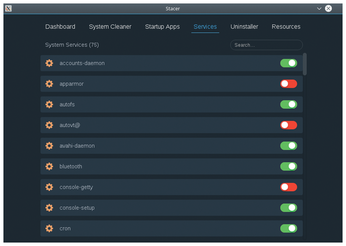
Out!
Like the first tab, the last two tabs are purely informative: As the name suggests, the penultimate tab, Uninstaller, lets you remove packages (Figure 5). You will find many of the applications installed on the system here, and you can point and click to uninstall and remove. Stacer does not list basic packages, to keep users from pulling the rug out from under their own feet.
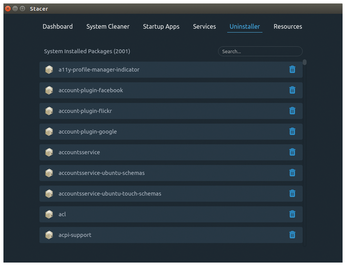
The uninstaller works perfectly with Ubuntu and Apricity OS, but not with any other distribution tested in the lab. Rummaging around the bug reports on GitHub revealed an announcement stating that Stacer can only handle this function on Ubuntu and Arch Linux (on which Apricity OS is based). Failure to uninstall here is not really tragic, because it makes more sense to delete packages with your distribution's package manager anyway.
Colorful Plots
The Resources tab displays the last 30 seconds of CPU, RAM, and network activity (Figure 6). If you have four, eight, or more cores, Stacer shows them individually in contrasting colors. To view each plot separately, press the Cpu History button, for example.
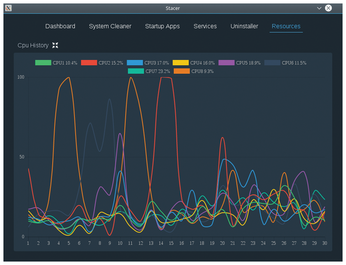
« Previous 1 2 3 Next »
Buy this article as PDF
(incl. VAT)
Buy Linux Magazine
Subscribe to our Linux Newsletters
Find Linux and Open Source Jobs
Subscribe to our ADMIN Newsletters
Support Our Work
Linux Magazine content is made possible with support from readers like you. Please consider contributing when you’ve found an article to be beneficial.

News
-
Linux Servers Targeted by Akira Ransomware
A group of bad actors who have already extorted $42 million have their sights set on the Linux platform.
-
TUXEDO Computers Unveils Linux Laptop Featuring AMD Ryzen CPU
This latest release is the first laptop to include the new CPU from Ryzen and Linux preinstalled.
-
XZ Gets the All-Clear
The back door xz vulnerability has been officially reverted for Fedora 40 and versions 38 and 39 were never affected.
-
Canonical Collaborates with Qualcomm on New Venture
This new joint effort is geared toward bringing Ubuntu and Ubuntu Core to Qualcomm-powered devices.
-
Kodi 21.0 Open-Source Entertainment Hub Released
After a year of development, the award-winning Kodi cross-platform, media center software is now available with many new additions and improvements.
-
Linux Usage Increases in Two Key Areas
If market share is your thing, you'll be happy to know that Linux is on the rise in two areas that, if they keep climbing, could have serious meaning for Linux's future.
-
Vulnerability Discovered in xz Libraries
An urgent alert for Fedora 40 has been posted and users should pay attention.
-
Canonical Bumps LTS Support to 12 years
If you're worried that your Ubuntu LTS release won't be supported long enough to last, Canonical has a surprise for you in the form of 12 years of security coverage.
-
Fedora 40 Beta Released Soon
With the official release of Fedora 40 coming in April, it's almost time to download the beta and see what's new.
-
New Pentesting Distribution to Compete with Kali Linux
SnoopGod is now available for your testing needs

