Screenshots with Xfce
The Xfce Screenshooter for the Xfce desktop with the current Version 1.6.0 has no cause to fear the competition.
With Version 1.6.0 of Xfce4 Screenshooter, Xfce has gained considerable ground against Gnome and KDE when dealing with screenshot capabilities. The option to choose using the mouse pointer to hide or to display aspects over the graphic user interface is a new one.
When the user deselects the option „Close the application“, the tool remains open after the capture of the screenshot. This is a considerable advantage over Gnome’s screenshot tool, which closes automatically after every screen frame capture. With Gnome, the user is forced to open the application every single time he or she wants to take a new screenshot.
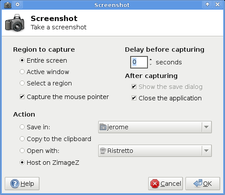
Also, the array of options open to the user after taking a screenshot are nicely designed: the images can be automatically saved in a predetermined folder, opened with specific programs, and can be uploaded to online resource ZimageZ. In the announcement of the new version however, the developers have designated the latter feature as experimental at this point. The user has to create an account with ZimageZ to take advantage of this capability.
In addition, the Xfce4 screenshooter supports features which other desktops offer: the screenshooter can record either defined regions of active windows or from the entire monitor. The application also has an adjustable time invariant. Those who wish to download this tool may find the source code here.
Comments
comments powered by DisqusSubscribe to our Linux Newsletters
Find Linux and Open Source Jobs
Subscribe to our ADMIN Newsletters
Support Our Work
Linux Magazine content is made possible with support from readers like you. Please consider contributing when you’ve found an article to be beneficial.

News
-
LibreOffice 26.2 Now Available
With new features, improvements, and bug fixes, LibreOffice 26.2 delivers a modern, polished office suite without compromise.
-
Linux Kernel Project Releases Project Continuity Document
What happens to Linux when there's no Linus? It's a question many of us have asked over the years, and it seems it's also on the minds of the Linux kernel project.
-
Mecha Systems Introduces Linux Handheld
Mecha Systems has revealed its Mecha Comet, a new handheld computer powered by – you guessed it – Linux.
-
MX Linux 25.1 Features Dual Init System ISO
The latest release of MX Linux caters to lovers of two different init systems and even offers instructions on how to transition.
-
Photoshop on Linux?
A developer has patched Wine so that it'll run specific versions of Photoshop that depend on Adobe Creative Cloud.
-
Linux Mint 22.3 Now Available with New Tools
Linux Mint 22.3 has been released with a pair of new tools for system admins and some pretty cool new features.
-
New Linux Malware Targets Cloud-Based Linux Installations
VoidLink, a new Linux malware, should be of real concern because of its stealth and customization.
-
Say Goodbye to Middle-Mouse Paste
Both Gnome and Firefox have proposed getting rid of a long-time favorite Linux feature.
-
Manjaro 26.0 Primary Desktop Environments Default to Wayland
If you want to stick with X.Org, you'll be limited to the desktop environments you can choose.
-
Mozilla Plans to AI-ify Firefox
With a new CEO in control, Mozilla is doubling down on a strategy of trust, all the while leaning into AI.

the hide pointer feature is not new
But it's ok, I get the picture... Good review...