Building a database with Kexi
Data friend
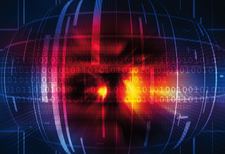
© hypermania2, 123RF
Kexi, part of the KOffice suite, allows anyone to create, populate, and maintain a database.
The open source world offers a number of solutions for managing data. SQLite is a tiny yet powerful database; MySQL is extremely popular with web developers; and PostgreSQL boasts transactional features on par with Oracle. All three solutions have command-line and programmatic interfaces, and both MySQL and PostgreSQL have support for browser-based management [1] [2]. SQLite, MySQL, and PostgreSQL all have strengths and weaknesses, and each is capable, but sadly, none of the three is suitable for the new Linux netbook owner or casual desktop user. Indeed, Linux users have had few options for a friendly, graphical, and lightweight database solution akin to Microsoft Access.
A Windows user can build tables, enter data, formulate queries, and craft reports in Access with little more than a mouse. The OpenOffice.org Base tool attempts a similar mission within Linux environments, but some popular distros don't include Base with the default desktop, and many Linux users are still searching for other options.
The Kexi database development tool [3] is another alternative for many Linux users. Kexi, billed as "Access for Linux," has been available since 2006, and the latest stable release, Kexi 1.1.3, is part of the KOffice 1.6 suite [4]. Kexi 1.1.3, which I used for this article, dates to April 2008, but Kexi 2.0 is marching through a series of pre-releases, with the intention to ship by the end of the year.
[...]
Buy this article as PDF
(incl. VAT)