Creating animations with GIMP
Flicks
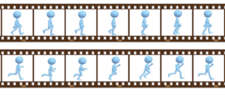
© Michael Brown, 123RF.com
Although developed for editing individual images, GIMP has everything you need to create perfect animations via plugins and scripts.
Animations and movies have much in common and a few differences; whereas movies are made of multiple images (frames) grouped in a video container file, animations in GIMP comprise multiple layers in a single image. In a movie, the frames follow in quick succession; in an animation, in layers.
The GIMP tool provides two variants for creating moving images: Either the new layer replaces the existing one (known as replace mode), or a new, transparent layer adds its content to the current image (combine mode). Movies often use a similar approach to reduce file size.
One of GIMP's special features is that the layer name determines the mode and thus influences how things are rendered: If the layer name ends with a string of the form (<xxx>ms), GIMP interprets this as a period of xxx milliseconds during which it will display the referenced layer. <xxx> is an integer and is not followed by a blank, so you can define layers with different display times in a single image (see the "Image Formats" box).
[...]
Buy this article as PDF
(incl. VAT)