Tool tests on the fast track
Tool Tips
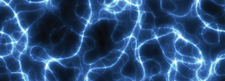
© Lead Image © Kheng Ho Toh, 123RF.com
Article from Issue 155/2013
Six Linux tools reviewed: FISH 2.0.0, BAD 0.0.2, BLINK, FPING 3.5, LNAV 0.5.0, TOMB 1.4
FISH 2.0.0
Alternative Shell
Source: http://fishshell.com
License: GPLv2
Alternatives: Bash, Dash, Z shell
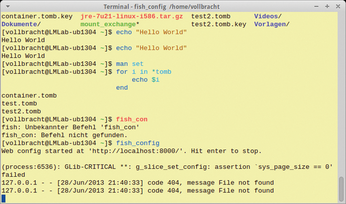
Fish is a command-line interpreter with interesting additional features. At first glance, the shell looks much like Bash, but this changes when you enter the first command. Thanks to syntax highlighting, the program emphasizes incomplete commands in red, correct commands in blue, and parameters in turquoise.
[...]
Use Express-Checkout link below to read the full article (PDF).
Buy this article as PDF
Download Article PDF now with Express Checkout
Price $2.95
(incl. VAT)
(incl. VAT)