Password management from the command line
Remembrance of Things Pass
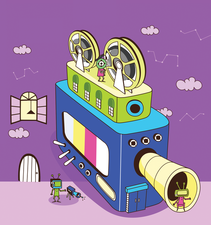
The easy-to-use Pass offers password control at the command line. We show you how to set it up and use it.
Password managers have become a standard Linux utility. They are a feature in web browsers, and at least a dozen desktop alternatives are available, ranging from KDE's Wallet [1] to Gringotts [2] and KeePassX [3]. In the past few years, online solutions such as LastPass [4] have also become common solutions.
Unfortunately, most of these alternatives leave users with only the vaguest idea of what they are doing. If you want a password manager that is easy to use and always makes clear what it is doing, you are better off turning to the command line – specifically to Pass [5], a password manager written by Jason A. Donenfeld that uses existing system resources in its operations.
Pass is available in the repositories of most major distributions. As usual, you can also compile from scratch, but, if you do, take note of the dependencies, especially GnuPG (GPG) [6], which creates encryption keys, and Password Generator (pwgen) [7], which generates random passwords that contain random combinations of upper- and lowercase letters, numbers, and special characters. Without GnuPG and pwgen, you will be unable to set up Pass, much less actually use it.
[...]
Buy this article as PDF
(incl. VAT)