Tool tests on the fast track
Tool Tips
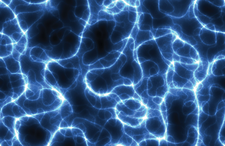
Tool review: Dialog 0.7, virtenv 0.8.6, collectd 5.4.0, convmv 1.15, Drukkar 1.11, and ngIRCd 20.3.
Dialog 0.7
Function: User Interfaces to Shell Scripts
Source: http://invisible-island.net/dialog
License: LGPLv2.1
Alternatives: Zenity, Xdialog
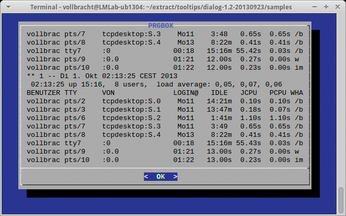
Adding graphical dialogs to your own shell scripts is not rocket science. With a tool like Dialog, users can quickly put together an intuitive, straightforward window for user queries. The return values then determine the future course of the script. The C program uses ncurses and thus does not require an X server. Users can control the tool with command-line parameters, thus modifying the appearance and content.
More than 20 different types of dialogs are available, including simple notification boxes, file selection dialogs, and password requests. Since I last took a look at the tool six years ago, the developers have been busy fixing numerous bugs and implementing many new features. For example, the types known from Xdialog buildlist, rangebox, and treeview were added; the makers also adopted the --no-tags and --output-separator options. A new feature, --prgbox, shows output from external programs in the ncurses interface, and --programbox offers an alternative: Pipes let users embed the output from shell commands.
More new features, such as --help-button or --extra-button, allow users to customize the controls in the interface to suit their own needs. The --default-button parameter defines a standard choice for the respective window. An upgrade to the current version of Dialog is definitely worthwhile.
Dialog is ncurses-based, does not require an active X server, and is thus quite frugal. Ideal for use in scripts, such as with SSH for remote maintenance.
[...]
Buy this article as PDF
(incl. VAT)