On the DVD
On the DVD
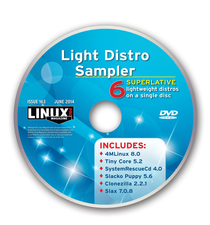
Article from Issue 163/2014
Light Distro Sampler This month we give you a multilingual, multidistro DVD with six light Live Linux distributions. Try one, or try them all.
Light Distro Sampler
This month we give you a multilingual, multidistro DVD with six light Live Linux distributions. Try one, or try them all.
- 4MLinux – The four "M"s in 4MLinux [1] stand for maintenance (system rescue), multimedia (videos, DVDs), miniserver (inetd daemon), and mystery (games). 4MLinux does not start with a default password [2], so when you are prompted on bootup, make one up. If you get any warnings don't worry – you can stick with your chosen password, just retype it at the next prompt. At the 4MLinux login prompt, enter root then your new password at the next prompt. You're in!
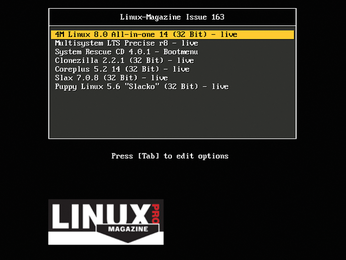
[...]
Use Express-Checkout link below to read the full article (PDF).
Buy this article as PDF
Download Article PDF now with Express Checkout
Price $2.95
(incl. VAT)
(incl. VAT)