Calendaring from the command line
On Schedule
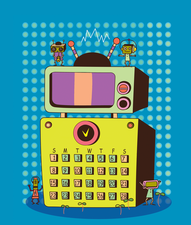
We take a spin through several personal calendar apps that you can manage from the command line.
If you have done any administration on a Linux system, you may have used Cron [1] or Anacron [2] for scheduling system commands. What about scheduling personal information from the command line, however? Although you could just about manage to schedule events using Cron or Anacron, free software has several more versatile applications for personal calendaring, most notably Cal or NCal [3], Calendar [4], Remind [5], and When [6].
Most of these applications are in the grand Unix tradition, focusing on a limited set of functions and are configurable in a text editor. Often, the main differences between them is the format for entering events and the syntax for a particular function, although these applications appear to borrow heavily from one another. All of these alternatives are standard in the repositories of most distributions, although only Cal is generally installed by default. Simple and quick, you may find them a welcome change after wrestling with KDE's Akonadi personal information manager or the unresponsiveness in the Google Calendar interface.
Cal and NCal
Cal and NCal provide the command-line equivalent of the date and time applet on a desktop panel that displays calendars but lacks any ability to add personal events. The main difference between Cal and NCal is that Cal organizes each month by columns, and NCal organizes by rows (Figure 1).
[...]
Buy this article as PDF
(incl. VAT)