Four drawing programs
Quickly Sketched
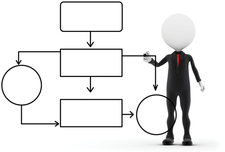
© Lead Image © David Castillo Dominici, 123RF.com
Organization charts, UML drawings, breadboard sketches, or plans for the new website – a drawing program is always the first port of call when you need to create a schematic diagram. We present four candidates for the Linux desktop.
Sketches, charts, and other diagrams visualize correlations in software development, break down complex operations into individual steps, or highlight controls in technical manuals for the reader. Artistic quality is not necessarily the aim in such business graphics. Quick results and easy handling of the drawing software are far more important.
In this article, we review four drawing programs that will benefit office users, scientists, programmers, and others. Our lab team tested how well suited the candidates were for quickly producing drawings without demanding requirements. The candidates were Inkscape [1], which also has some artistic ambitions; the drawing tools from the two large office suites, LibreOffice Draw [2] and Calligra Karbon [3]; and the simple Python program sK1 [4].
Inkscape
The first candidate is licensed under the GPLv2 and, according to the developers, specializes in two-dimensional vector graphics. Inkscape is available for Linux, Windows, and OS X; the testers looked at the current version 0.91 from January 2015.
[...]
Buy this article as PDF
(incl. VAT)