Using Corel AfterShot Pro
RAW Muscle

© Lead Image © Rene Walter, 123RF.com
Process and organize photos and RAW files with Corel AfterShot Pro.
When it comes to picking a tool for processing and organizing photos, Linux users are spoiled for choice: digiKam, Darktable, RawTherapee, UFRaw – you have plenty of excellent RAW processing and photo management applications from which to choose. Thus, it might seem that opting for closed source commercial software like Corel AfterShot Pro doesn't make a lot of sense. And yet, this application offers plenty of powerful tools and advanced functionality that make it worth the asking price for some Linux photography enthusiasts.
Don't let the current version number of AfterShot Pro [1] fool you. This application is the continuation of the excellent Bibble Pro software, which was on version 5.2.3 when Corel took over its development and renamed it AfterShot Pro. In other words, AfterShot Pro is based on a mature and stable code base and features tried and tested graphical interfaces and tools (Figure 1). Maturity and stability are not AfterShot Pro's only attractions. The application is optimized for speed, and it runs blazingly fast, even on modest hardware.
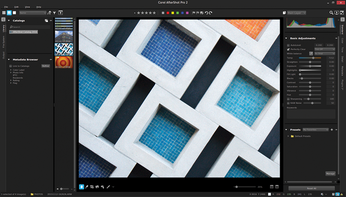
[...]
Buy this article as PDF
(incl. VAT)