Configuration files for converting audio files
Simple Conversion
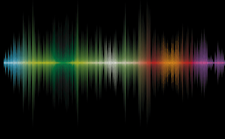
© Lead Image © sxwx, 123RF.com
Learn how to convert your music files to Ogg Vorbis for casual use or to Flac for more refined playback.
MP3 is the most common audio format in computing. However, free software boasts two superior audio formats: Ogg Vorbis [1], a lossy format like MP3 but with better compression and sound quality, and Flac [2], a lossless high-quality format, whose files are usually several times larger that MP3 or Ogg Vorbis. Casual listeners might want to convert music files to Ogg Vorbis, while audiophiles might prefer Flac. Neither conversion is difficult, but both require some organization.
In both cases, the first difficulty of conversion is that it requires several dependencies. The overall process is run by abcde [3], a CD reader like cdparanoia [4] for ripping CDs, the oggenc codex [5] for Ogg Vorbis conversion, and the Flac codex for Flac conversion. Depending on your distribution, some of these dependencies may be installed by default, but you should check before attempting any conversion. You may also require an Internet connection.
All conversions are made with abcde. However, the second difficulty is that you will probably require a dozen or more options to make any conversion, opening countless opportunities for mistakes. Once you've done one conversion, the Bash history can speed the progress, but an even greater help is a custom /etc/abcde.conf file that contains commonly used options, allowing you to concentrate only on unusual circumstances as you structure the command.
[...]
Buy this article as PDF
(incl. VAT)