New features in digiKam 5
Fifth Generation
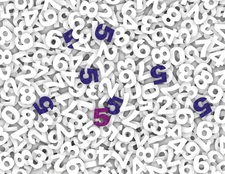
© Lead Image © MIR, Fotolia.com
The freshly released digiKam 5 boasts a number of new features, brings many improvements, and ditches some legacy ballast.
If you have more than just a few snapshots in your photo archive, you need powerful software to manage them. The idea is not only to make the images accessible by filename, but in many other ways, as well, such as by time of recording, by keyword, or by geographic location.
For years, digiKam [1] has been considered the most important free software for managing and manipulate large volumes of images. The freshly published digiKam 5 ditches a fair amount of ballast and includes a number of conceptual changes, as well as many smaller additions. Version 5 largely replaces KDE dependencies with dependencies on Qt5 and introduces a number of new features. Version 5.1, the version used for this article, fixed a number of bugs; versions 5.2-5.4 made several improvements to the similarity search engine and include a complete re-write of video file support. Also new in v5.4 is the Maintenance tool (which runs processes in the background to maintain image collections and database contents) in the Tools menu. In this article, I'll take a detailed look at the fifth generation of digiKam.
The Old and the New
DigiKam is based on a simple, clear-cut concept that is reflected in the design. The main window is divided into three panels (Figure 1): the image source (e.g., an album), the images it contains, and the details of the image(s) selected in the current folder or album. This structure has proven its value.
[...]
Buy this article as PDF
(incl. VAT)