Friendly Ghost
Go to Blogging
The script takes over configuration of the Nginx web server. If necessary, you can encrypt the connection using a Let's Encrypt SSL certificate. In this case, in addition to port 80, port 443 must be forwarded to the home server. Finally, let systemd control Ghost and then start the service. If everything works fine, you can reach the blog in your browser under http://<URL>; if SSL is active, the system automatically redirects to https://<URL> (Figure 1).
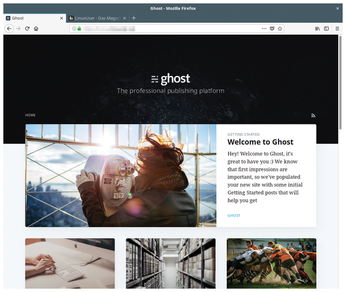
You can load the front end for administration in http://<URL>/ghost. The first time you visit the site, create a user and give the blog a name; then, open Settings | General and set the local time under Timezone.
The preinstalled content demonstrates the features of the blog. If necessary, delete all content with Labs | Delete all Content. The system sends messages (e.g., when resetting passwords) via Nodemailer [8]; you can check the function with Labs | Send a test email.
Functions
When composing an article, Ghost deliberately avoids using a WYSIWYG editor and instead uses a simple Markdown [9] editor. The syntax is easy to learn. For example, asterisks format *italic* and *bold* text. Lists, links, and code blocks can be created just as easily. Buttons on the lower edge and a side-by-side preview help with the first steps.
Further support for writing articles can be obtained in the desktop client [10] and the smartphone app for Android [11]. If you don't like the look and feel of the blog, Ghost Marketplace [12] offers free and commercial themes. Pages like Ghost for Beginners [13] list more skins. In the future, the blog system will also be expandable with plugins (known as Ghost Apps) [14].
Conclusions
All in all, Ghost offers many features found in the CMS mainstream (Figure 2). However, the newcomer still lacks a kind of dashboard that provides information about page access and page views, as well as other essential blog features such as a way to leave comments. However, these functions can be retrofitted, for example, with Google Analytics and Disqus or, if you prefer open source tools, with Matomo (formerly Piwik) [15] and Isso [16].
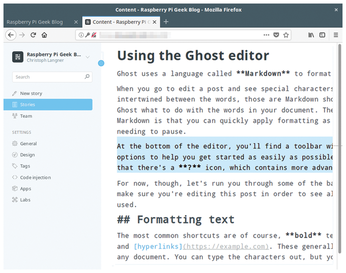
Infos
- CMSs for websites: https://w3techs.com/technologies/overview/content_management/all
- Ghost: https://ghost.org/
- Project Ghost: https://john.onolan.org/project-ghost
- Ghost Kickstarter: https://www.kickstarter.com/projects/johnonolan/ghost-just-a-blogging-platform?ref=nav_search&result=project&term=ghost%20blog
- Ghost(Pro): https://ghost.org/pricing/
- Node.js: https://nodejs.org
- Installation instructions: https://docs.ghost.org/v1.0.0/docs/install
- Nodemailer: https://github.com/nodemailer/nodemailer/tree/0.7
- Ghost Markdown: https://help.ghost.org/article/4-markdown-guide
- Desktop client: https://ghost.org/downloads/
- Android client: https://play.google.com/store/apps/details?id=org.ghost.android
- Marketplace: https://marketplace.ghost.org
- Ghost for Beginners: https://www.ghostforbeginners.com/themes
- Apps: https://apps.ghost.org
- Matomo/Piwik: https://matomo.org
- Isso: https://posativ.org/isso
« Previous 1 2
Buy this article as PDF
(incl. VAT)
