Reverse SSH tunnel and autossh
Charly's Column – Reverse SSH Tunnel

This month, Charly Kühnast draws attention to a widely unknown weather phenomenon: The instability of rarely used tunnels leading to a Raspberry Pi. Read on for greater insights.
Recording environmental data is one of my hobbies; I already reported about my magnificent dust sensor [1]. I also own a small weather station: the popular WH1080, which is sold under names like Fine Offset, Nextrend, Froggit, or TFA Nexus. It includes various external sensors, as well as an indoor base station.
I continually extract the measurement data via the USB port of the base system – any Linux machine would be capable of it, but my old Raspberry Pi 2B is the perfect choice. I use RRDtool to write the data to a round-robin database and conjure up colorful graphs for a web server (Figure 1.)
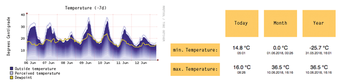
[...]
Buy this article as PDF
(incl. VAT)