FOSSPicks
Gnome Internet Radio Locator
Back when cheap pervasive Internet was still young, one of the best things you could waste your bandwidth on was Internet radio. It was a little like hiding under your childhood bedcovers trying to listen to some esoteric foreign radio station on a shortwave radio. But because this was the Internet, the only geographical limitation was whether a station was broadcasted or not, or whether your ADSL connection could handle the data. In the modern era, esoteric radio is simply a voice command away, but it's still wonderful. And one of the best ways to explore Internet radio is from an actual representation of the globe so you can see roughly where the radio is being created and published. This is exactly what Gnome Internet Radio Locator does.
Thanks to the magic of OpenStreetMap, the main view is an explorable map that operates just like an online map. Zoom in and zoom out or scroll around to focus on a specific area. The stations held in the local database are visible as pins and flags on the map, so you can easily see which stations are broadcast from Mexico City, for example, or Europe. Double clicking on one of these starts the playback, and you can then see details such as the bitrate and the sampling rate, as well as the source URL for the station's website. You can also add your own stations using the New button, which makes this a great place to store your own discoveries and, potentially, share them back via the source code for other listeners to enjoy. In fact, the developers openly request you do this by filing bug reports for the stations you want to see, which may just be one of the easiest ways to make your first open source contribution.
Project Website
https://gitlab.gnome.org/GNOME/gnome-internet-radio-locator
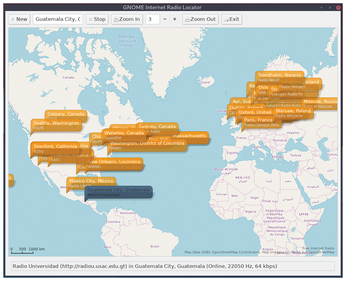
Music player
Tauon Music Box
Yes, there are many music players, and yet people keep developing them. It's almost like writing a music player is the equivalent to writing "hello world" as a way to make sure your tool chains and libraries are in place. Except, they require much more effort than writing "hello world," so it must be because the developer wants to explore some new concept or idea. This is broadly true of Tauon Music Box. It has been designed to be "simple and streamlined while putting the user in control of their music collection," and it does a very good job. The streamlined UI is particularly impressive as the design is both simple and very adaptable. For example, the main view takes a traditional approach, with the source on the left, the playlist in the middle, and album art and details on the right, but it's always responsive and easy to modify.
Most elements can be quickly and easily changed, and the flexibility of the UI is brilliant. A click on the icon on the top right will remove the source pane, and clicking on the Menu button opens a drop-down list of thumbnails for various layouts. Updates happen almost instantaneously, and the audio controls and real-time visualization are equally responsive – vital for a music player. From the settings pane, you can even flick between several well chosen light and dark themes and set options for transcoding the audio for output and linking with both Last.fm and ListenBrainz. The only slight hitch is that the default audio engine uses the BASS audio library, which is proprietary, but this can be changed to GStreamer if you prefer. If the developer could just add the ability to source a music folder from a Samba share, rather than having to add that share manually to fstab, you wouldn't need any other player.
Project Website
https://github.com/Taiko2k/TauonMusicBox
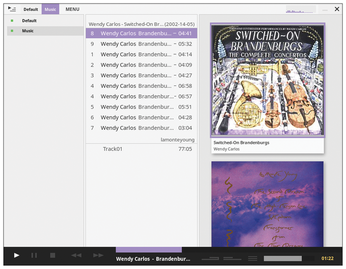
Buy this article as PDF
(incl. VAT)
