Kube email Making Connections
Setting Up Accounts
On first launch, you can select an email account with which to sync. Kube supports Kolab Now [6], Fastmail [9] (a secure cloud mail system), and Gmail out of the box. See Table 1 for what you'll need to set up Kube.
Table 1
Setting Up Kube for Your Mail Account
| Mail Accounts | What You Need |
|---|---|
| Gmail |
Application password (from Google) |
| Fastmail |
Application password (from Fastmail) |
| Kolab Now |
Kolab Now credentials |
| Other |
Addresses for incoming (IMAP-only) and outgoing (SMTP) servers |
You will need an app password, which is different from your account password, from Gmail and Fastmail. Theoretically, these app passwords are one-time-use credentials, but Kube doesn't always remember them, so be prepared to create them multiple times. If you have email from another provider (such as your Internet service provider or Yahoo Mail) click Other from the panel. You'll need to have the addresses of the incoming (IMAP-only) and outgoing (SMTP) servers to add them.
Kube can also connect to CalDAV calendar servers and CardDAV address book servers through this screen. For example, to connect Kube to your primary Google Calendar, in the CalDAV address field, type
https://apidata.googleusercontent.com/caldav/v2/<yourusername>@gmail.com/events.
Working with Views
Once your accounts are set up, you can send an email. This is the most-developed part of Kube.
Click New Email. The Composer window opens, and you type your message in the left pane (Figure 1). There is nothing remarkable here, except that you add your recipient(s) on the right pane, not on top of the message.
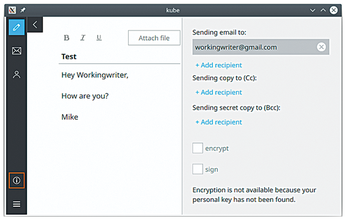
Encrypting Messages
If you're using a cloud-based email service (and who isn't these days), you may want to increase your use of encrypted messaging. Some messages you send may contain more sensitive material, but that's not the only reason to secure your communications. You may want to keep the forces of surveillance capitalism away from your data to protect yourself from your mail service's ravenous appetite for ways to predict your future behavior. Kube offers a basic solution to this problem.
If you have need for secure communications, Kube supports end-to-end GPG encryption and signing for all email messages. The support is rudimentary at this stage, but expect improvements soon. When you launch the Composer window to send email, Kube will check the local PGP key store for the private key associated with the email address you're using. If it doesn't find the private key, the encrypt and sign checkboxes will be disabled. When enabled, check one or both boxes to secure your message.
Of course, you will want your recipient (and no one else) to be able to read your encrypted message. Make sure that you have your recipient's public key. Notice the padlock icon to the right of your recipient; if you have their public key in your local store, the padlock will be closed, and you can click the Send button. If the padlock is open, you cannot send an encrypted message.
One more caution: Kube does not currently check public keys for validity (i.e., whether it is expired, revoked, or not trusted). Check with your recipient to confirm the key is valid before sending your message.
« Previous 1 2 3 4 Next »
Buy this article as PDF
(incl. VAT)
