Control your Android smartphone from your desktop
Remote Control
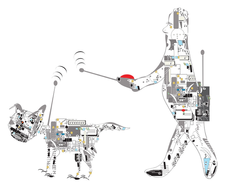
© Lead Image © victor kuznetsov, 123RF.com
With guiscrcpy graphical user interface and the scrcpy command-line tool, you can control your smartphone from the comfort of your Linux desktop and even record what you're doing onscreen.
Smartphones and the Linux desktop complement each other quite well thanks to cloud services. If you're not afraid of Google services or providers like Dropbox, WhatsApp, and the like, you never again have to connect your mobile phone to your computer to synchronize data or copy photos and videos. Even messengers like WhatsApp or Google's Messages now offer a web interface so that your mobile phone can stay in your pocket.
However, there are also situations in which you might want to be able to use your PC to operate your mobile phone. Ideally, you would want to transfer the content of the mobile phone display to the PC desktop. This is exactly what the duo of the scrcpy command-line program and the guiscrcpy graphical user interface (GUI) offers. These open source programs available for Linux, macOS X, and Windows even let you record what is happening on the mobile phone display.
Screen Copy
scrcpy comes from the Genymobile [1] treasure trove. Among other things, Genymobile specializes in virtualizing Android, which means that developers can test their applications on a variety of smartphones or tablets without having to own the devices themselves. As a command-line tool, Genymotion provides the scrcpy [2] program's source code on GitHub for download under the very liberal Apache license.
[...]
Buy this article as PDF
(incl. VAT)