Exploring the kernel's mysterious Kconfig configuration system
Deep Dive

© Photo by Joseph Northcutt on Unsplash
The Kconfig configuration system makes it easy to configure and customize the Linux kernel. But how does it work? We'll take a deep dive inside Kconfig.
Recently, I was working on a project on Nvidia's Jetson Nano platform [1]. The project required me to build certain kernel drivers. Of course, I looked through the requisite driver makefiles to determine which CONFIG options needed to be enabled. However, when I ran make menuconfig, I noticed that, while I could search through the kernel for the particular CONFIG option, I couldn't actually navigate to the menu to enable it. Furthermore, when I tried to modify tegra_defconfig, which is the standard kernel configuration for Nvidia platforms, to include the required CONFIG option, the kernel simply ignored it. Unfortunately, the kernel gave no indication as to why the specific CONFIG option was ignored. While I ultimately determined that there was another CONFIG option that needed to be enabled (which should have been handled by menuconfig if the particular Nvidia CONFIG options were detected), I wanted to dig deeper to understand how Kconfig works and share my findings. While this article does not go into substantial detail on some of the requisite topics (such as grammars, Flex [2], and Bison [3]), this article strives to provide enough detail to provide an understanding of how Kconfig works.
Now, most people will not use the Jetson Nano as their daily driver. However, even if you are using an x86_64 platform, such as one that is based on the Intel or AMD processors that are present in most modern-day laptops and desktops, it's important to get comfortable navigating the kernel configuration. For example, there may be a device that you wish to connect to your Linux PC that does not function. Specifically, it may be not automatically detected by the kernel because support for the device (via a device driver) is not enabled. Enabling the driver is done through an invocation to make menuconfig, which results in the image shown in Figure 1, locating the appropriate configuration option and enabling it; under the hood, a specific kernel CONFIG option is enabled. However, enabling that particular option may not be straightforward. For example, the driver configuration option might be buried under another higher level configuration option that needs to be enabled first.
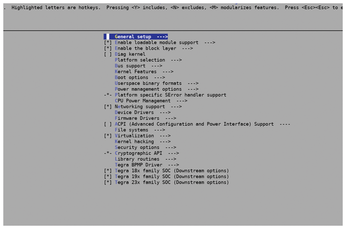
[...]
Buy this article as PDF
(incl. VAT)