Using a static website generator
Extra Features
By default, website generators derive the URL where a page can later be accessed from the directory structure and file names. With some website generators, such as Hexo [12] and MkDocs [13], you can specify a concrete Internet address (a permalink) yourself. Most generators also support the translation of a website into several languages. Plugins extend the generators' functionality if necessary (Figure 5). With VuePress [14], for example, a search function can be added.
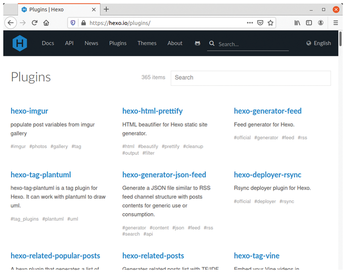
To avoid having to manually insert measurements, addresses, and other datasets into the pages, some website generators such as Jekyll and Middleman [15] import tables that must be in very specific formats. For example, Middleman only accepts YAML and JSON by default, while Jekyll also accepts CSV files. The template engine then helps prepare the data.
Only a few of the website generators let you import existing websites from WordPress, Drupal, and the like. Gatsby and Pelican, for example, advertise this service. As with Hexo, a corresponding plugin usually handles the import.
Language Differences
Due to the similar work approach, the website generators differ only in detail or focus. For example, Jekyll and Hexo mainly focus on blogs; GitBook, MkDocs, and VuePress help you create manuals and documentation. Having said this, they all support flexible use. Jekyll and Hexo can also generate manuals, provided you use a suitable theme.
The biggest differences between these generators are the programming languages and frameworks. For example, the Hugo developers use Go, and Jekyll is implemented in Ruby. These differences also have a direct impact on working with the generators: VuePress lets you use Vue components within Markdown, whereas Jekyll harnesses the capabilities of the Ruby package manager, Gem.
The programming language is particularly noticeable in the Gatsby and Next.js generators implemented in JavaScript. Both also force authors and theme developers to make extensive use of the scripting language and the React framework. Gatsby even uses JSX and GraphQL on top. Because of this, you need the appropriate in-depth knowledge to use these generators. That said, Gatsby and Next.js do offer potential users a particularly large feature set. Gatsby can dock onto Google Analytics, for example, and process payments via Stripe, an accounting service provider.
A bit out of the ordinary, Next.js (Figure 6) not only generates static websites, but it can also assemble individual pages when requested. To do this, it requires a Node.js environment on the server. This requirement is also the prerequisite for some interactive functions, such as automatic image optimization for different screens.
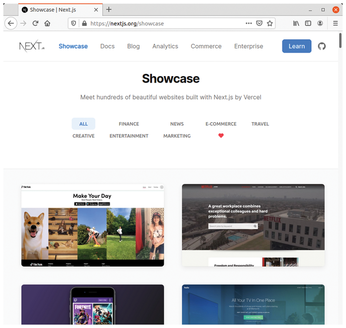
A Sideways Glance at FlatPress
The WordPress-like FlatPress CMS [16] uses structured text files ("flat files") instead of a database to store the page content. The well-known markup languages BBCode [17] and Markdown [18] are available for text formatting. About 60 themes define the look of websites created with FlatPress [19]. If you have experience in web development, you can easily customize the themes based on Smarty templates. FlatPress accommodates users without programming ambitions with a simple installation: You just need to upload the source code and make a directory writable for the system, both of which can be done via FTP. The standard download already integrates 20 plugins, including a spam filter for comments and two image galleries. Version 1.2, which is available as a beta, supports PHP 7.4 and 8.
« Previous 1 2 3 Next »
Buy this article as PDF
(incl. VAT)
