Batch processing image files with imgp
Rapid Resizer
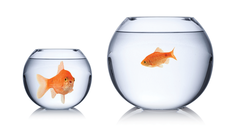
© Lead Image © grafner, 123RF.com
In no time at all, imgp can change the resolution of images, as well as convert files from PNG to JPEG, remove metadata, and rotate images.
Suppose you have hundreds or even thousands of photos that you want to present on a web page. If the images use the original camera resolution, they could severely slow down or even paralyze a website populated with this data. Optimizing the images can save bandwidth on the network and space on the storage medium.
With a large number of images, a batch processing tool such as imgp [1] comes in handy. The command-line tool, formerly known as imgd and written in Python, provides functions for resizing images in JPEG and PNG formats, as well as converting from PNG to JPEG, rotating the images, and removing metadata.
Even with thousands of files, imgp does its job at lightning speed. The developer, Arun Prakash Jana, achieves this through multicore processing, an adaptive algorithm, and the Python Pillow library [2].
[...]
Buy this article as PDF
(incl. VAT)