Distributed programming made easy with Elixir
Creating distributed and concurrent applications doesn't have to be difficult. Elixir [1] allows hobbyists and new programmers to create projects that can work across multiple nodes. A general-purpose programming language, Elixer runs on top of the Erlang virtual machine (VM) [2], which is known for running low-latency, distributed, and fault-tolerant systems.
In this article, I look at three projects (Figure 1) that use basic Elixir functions, with no custom project setup or imported libraries. The first project employs remote functions between a PC and a Raspberry Pi, the second project uses multinode requests to get Pi statistics, and the final project looks at dynamic sharing of data between three nodes.
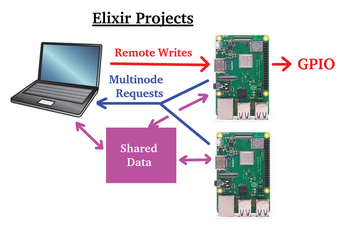
[...]
Buy this article as PDF
(incl. VAT)
