Conveniently read system information with inxi-gui
Who Am I

© Photo by Kyle Glenn on Unsplash
Inxi gives users a comprehensive inventory of their system hardware – but only at the command line. Inxi-gui, a graphical front end, makes things a little more convenient.
The inxi command-line program provides detailed information about most of a computer's hardware components. To display the desired data, however, you need to pass in parameters to inxi in a terminal window. Inxi-gui [1], a small graphical front end for inxi [2] by the developers of the Korean-based HamoniKR Linux distribution (for Ubuntu, Linux Mint, and their derivatives), makes the whole process easier and faster.
Installation
To integrate inix-gui with your system, you can use the two commands from Listing 1. These commands simultaneously create a starter, which you can then click to run the program. Shortly, inxi-gui welcomes you with a self-explanatory interface without any gimmicks, listing various options one below the other (Figure 1).
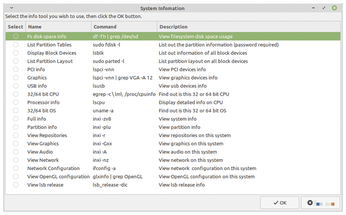
[...]
Buy this article as PDF
(incl. VAT)